Loading
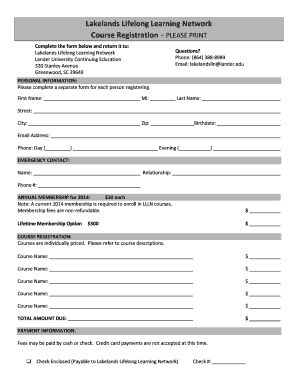
Get Lander University - Registrar's Office - Forms
How it works
-
Open form follow the instructions
-
Easily sign the form with your finger
-
Send filled & signed form or save
How to fill out the Lander University - Registrar's Office - Forms online
Filling out the Lander University - Registrar's Office forms online is a straightforward process that ensures efficient submission of your registration details. This guide will provide you with clear instructions to help you complete the forms accurately.
Follow the steps to complete the form successfully.
- Press the ‘Get Form’ button to access the form and open it for editing.
- Begin by entering your personal information. Complete a separate form for each person registering. Fill in the first name, middle initial, and last name in the provided fields. Next, enter your street address, city, zip code, birthdate, email address, and phone numbers for both day and evening contacts.
- Provide the information for your emergency contact. Fill in their name, relationship to you, and their phone number.
- Indicate your membership choice for 2014. Choose between the $30 annual membership or the $300 lifetime membership option, and enter the appropriate amount in the designated field.
- Move on to course registration. Refer to the course descriptions for pricing, and enter the names of the courses you wish to register for along with each corresponding price.
- Calculate and enter the total amount due in the specified section.
- Complete the payment information section by selecting your payment method. If paying by check, indicate that a check is enclosed and provide the check number.
- Review all entered information for accuracy before saving the changes. After confirming that everything is correct, you can download a copy of the completed form, print it, or share it as needed.
Start filling out the Lander University - Registrar's Office forms online today!
Students who find it necessary to withdraw from all classes must complete an Official Withdrawal/Temporary Leave Form. MyLander will not allow students to withdraw from all courses. A complete withdrawal after the course Drop/Add period will result in grades of W for all registered coursework.
Industry-leading security and compliance
US Legal Forms protects your data by complying with industry-specific security standards.
-
In businnes since 199725+ years providing professional legal documents.
-
Accredited businessGuarantees that a business meets BBB accreditation standards in the US and Canada.
-
Secured by BraintreeValidated Level 1 PCI DSS compliant payment gateway that accepts most major credit and debit card brands from across the globe.


