Loading
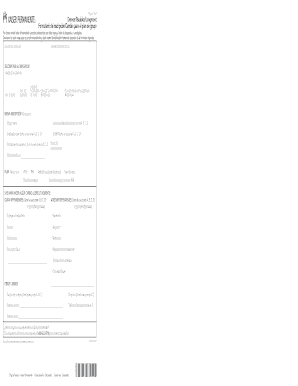
Get Group Enrollment Change Form-spanish (denver) - Kaiser ... - Brokernet Kp
How it works
-
Open form follow the instructions
-
Easily sign the form with your finger
-
Send filled & signed form or save
How to fill out the Group Enrollment Change Form-Spanish (Denver) - Kaiser online
Filling out the Group Enrollment Change Form can seem daunting, but with clear instructions, you can complete it efficiently. This guide will walk you through each section of the form, ensuring you provide all necessary information to facilitate your enrollment or changes.
Follow the steps to complete the form effectively.
- Click the ‘Get Form’ button to access the Group Enrollment Change Form-Spanish (Denver) - Kaiser. Open it in your preferred editor to begin filling it out.
- Review the first section labeled 'Información Del Empleado.' Fill in your last name, first name, middle initial, medical record number (if applicable), suffix, date of birth (MM/DD/YYYY), gender, and primary care physician (PCP) ID.
- In the 'Sección Para El Empleador,' provide your employer's group number and billing unit if applicable. Also, indicate the hire date and coverage effective date.
- Select the appropriate enrollment type—new group, open enrollment, new employee, COBRA enrollment, or loss of other coverage—by marking the corresponding box.
- Complete sections A, B, C, D accordingly. If you are adding or removing dependents, indicate their names, relationships, and social security numbers as needed.
- In the section for family information, include details about any dependents you wish to enroll or remove. Be sure to provide the PCP name for each member.
- In section D, provide information about any other medical coverage you or your dependents have, including Medicare if applicable.
- After filling in all relevant sections, review the 'Términos y Condiciones' and sign and date the form where indicated.
- Submit the original white copy to your employer, keep the yellow copy for your records, and keep the pink copy as a temporary identification until you receive your Kaiser Permanente ID card.
Complete your documents online for a hassle-free enrollment experience.
Please contact Provider Experience at (866) 866-3951 for answers to questions or to obtain additional information.
Industry-leading security and compliance
US Legal Forms protects your data by complying with industry-specific security standards.
-
In businnes since 199725+ years providing professional legal documents.
-
Accredited businessGuarantees that a business meets BBB accreditation standards in the US and Canada.
-
Secured by BraintreeValidated Level 1 PCI DSS compliant payment gateway that accepts most major credit and debit card brands from across the globe.


