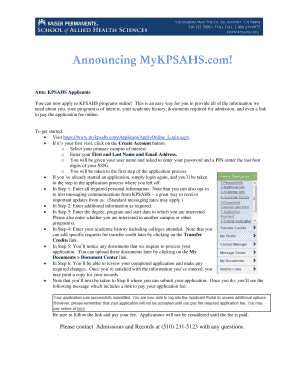
Get Mykpsahs
How it works
-
Open form follow the instructions
-
Easily sign the form with your finger
-
Send filled & signed form or save
How to fill out the Mykpsahs online
Navigating the online application process for the Kaiser Permanente School of Allied Health Sciences (KPSAHS) can be straightforward with the right guidance. This comprehensive guide will assist you in filling out the Mykpsahs form, ensuring that you provide all the necessary information accurately.
Follow the steps to complete your application successfully.
- Click the ‘Get Form’ button to obtain the Mykpsahs application form, which will open in your editor.
- Create an account if it's your first visit. Select your primary campus of interest, enter your first and last name, and provide your email address. You'll receive a username and be prompted to enter a password and a PIN (the last four digits of your social security number).
- If you have an existing application, log in again to access the step you previously completed.
- In Step 1, enter all required personal information. You may also opt-in to receive text message updates from KPSAHS. Remember that standard messaging rates may apply.
- In Step 2, provide any additional information that may be required.
- Step 3 requires you to enter your desired degree, program, and start date. Indicate if you are interested in other campuses or programs.
- In Step 4, input your academic history, including all colleges attended. You will have the option to request transfer credits later by using the Transfer Credits link.
- In Step 5, review the list of required documents to process your application. You can upload these documents later by navigating to the My Documents > Document Center link.
- Step 6 allows you to review your completed application. Make sure all information is accurate and make any necessary changes. You can print a copy for your records.
- Lastly, you will proceed to Step 8 where you can submit your application. Once submitted, follow the link provided to pay your application fee. Remember, your application will not be reviewed until the fee is paid.
Start your application process online today to secure your place at KPSAHS.
2:36 5:31 How To Set Up Conditional Logic in 2021 - YouTube YouTube Start of suggested clip End of suggested clip So i'm gonna click on my radio. Button. And create a rule and now i'm gonna select express delivery.MoreSo i'm gonna click on my radio. Button. And create a rule and now i'm gonna select express delivery. And select my text box. And click on done and now what i'm going to do is i'm going to take.
Industry-leading security and compliance
-
In businnes since 199725+ years providing professional legal documents.
-
Accredited businessGuarantees that a business meets BBB accreditation standards in the US and Canada.
-
Secured by BraintreeValidated Level 1 PCI DSS compliant payment gateway that accepts most major credit and debit card brands from across the globe.


