Loading
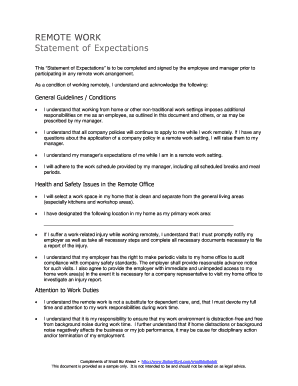
Get Remote Work Statement Of Expectations - The Hartford
How it works
-
Open form follow the instructions
-
Easily sign the form with your finger
-
Send filled & signed form or save
How to fill out the REMOTE WORK Statement Of Expectations - The Hartford online
Filling out the REMOTE WORK Statement Of Expectations - The Hartford is an important step for employees who wish to engage in remote work. This guide will provide clear, step-by-step instructions to help you accurately complete the form online.
Follow the steps to effectively complete the form
- Press the ‘Get Form’ button to acquire the form and access it in your editing tool.
- Begin by filling in your name in the designated field labeled 'Employee’s Name (in print)'. Ensure that it is clearly printed for readability.
- Next, input your Employee ID in the appropriate section to help identify your account accurately.
- Record the date of your first scheduled remote work day in the specified field. This should reflect the planned date you will start working remotely.
- Select your anticipated remote work schedule from the options provided, which may range from 'Ad-Hoc or Infrequent' to '5 Days/Week Remote Home-Based'. Make sure to choose the option that best fits your remote work arrangement.
- Read through the general guidelines and conditions section carefully. Acknowledge your understanding by marking or signing in the designated area if required.
- In the section regarding health and safety, designate your primary work area by filling in the provided space with your chosen workspace details.
- If necessary, ensure to state your understanding of your responsibilities regarding health and safety issues, including the process in case of a work-related injury.
- Fill in the acknowledgment section by confirming your understanding of the remote work terms, including the consequences for not adhering to guidelines.
- Finally, sign and date the form in the respective signature fields for both employee and manager to complete the document.
Complete your REMOTE WORK Statement Of Expectations online today to ensure a smooth transition into remote work.
How to Propose a Remote Work Schedule to Your Managers Note the Benefits. In terms of benefits, the Velocity Global Work in Progress Report found that employees prefer remote work. ... Discuss Your Why. ... Vocalize Your Commitments. ... Highlight Other Successful Remote Companies. ... Don't Forget to Make a Remote Work Checklist.
Industry-leading security and compliance
US Legal Forms protects your data by complying with industry-specific security standards.
-
In businnes since 199725+ years providing professional legal documents.
-
Accredited businessGuarantees that a business meets BBB accreditation standards in the US and Canada.
-
Secured by BraintreeValidated Level 1 PCI DSS compliant payment gateway that accepts most major credit and debit card brands from across the globe.


