Loading
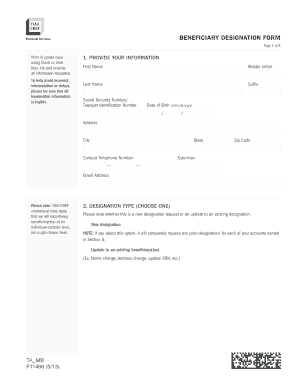
Get Beneficiary Designation Form - Tiaa-cref - Tiaa-cref
How it works
-
Open form follow the instructions
-
Easily sign the form with your finger
-
Send filled & signed form or save
How to fill out the BENEFICIARY DESIGNATION FORM - TIAA-CREF online
Filling out the Beneficiary Designation Form for TIAA-CREF online is an important step in managing your financial legacy. This guide provides a clear, step-by-step approach to ensure accurate completion of the form, helping you designate new beneficiaries or update your current information effectively.
Follow the steps to successfully complete your beneficiary designation.
- Press the ‘Get Form’ button to access the Beneficiary Designation Form. Make sure to have all necessary personal information prepared for a smooth process.
- Provide your information in section 1. Fill in your first name, middle initial, last name, suffix (if applicable), Social Security number or Taxpayer Identification number, date of birth, address, city, state, zip code, contact telephone number, and email address. Ensure that all information is accurate and legible.
- In section 2, identify the designation type. Choose whether this is a new designation or an update to an existing one. If updating, specify any changes like name or address.
- For section 3, indicate applicable contracts. You can choose to apply the designation to all active TIAA-CREF accounts or select specific ones by providing the TIAA and CREF numbers.
- In section 4, designate your primary beneficiaries by filling out their information, including first name, middle initial, last name, percentage of benefit, address, contact number, date of birth, relationship, and whether they should receive benefits per stirpes.
- If you have more than one primary beneficiary, ensure the total percentage allocated equals 100%.
- In section 5, choose your contingent beneficiaries. Provide their information similar to section 4, ensuring the total percentage also equals 100%.
- Section 6 requires your signature and date. Confirm your understanding of the terms and conditions of your beneficiary designation.
- Complete the additional requirements based on marital status in section 7. If married, ensure your spouse consents to any beneficiary designation by completing the relevant section in front of a Notary Public.
- Review all sections for completeness. Before submitting, ensure that all requested information is provided and signed appropriately.
- Once reviewed, you can save changes, download, print, or share the form based on your needs.
Start filling out your BENEFICIARY DESIGNATION FORM online today to secure your wishes.
To update or change your beneficiary designation, please visit us online at TIAA.org/profile or complete this Designation of Beneficiary form and mail it back to us. To obtain a form, visit our website at TIAA.org/ beneficiary, or call us.
Industry-leading security and compliance
US Legal Forms protects your data by complying with industry-specific security standards.
-
In businnes since 199725+ years providing professional legal documents.
-
Accredited businessGuarantees that a business meets BBB accreditation standards in the US and Canada.
-
Secured by BraintreeValidated Level 1 PCI DSS compliant payment gateway that accepts most major credit and debit card brands from across the globe.


