Loading
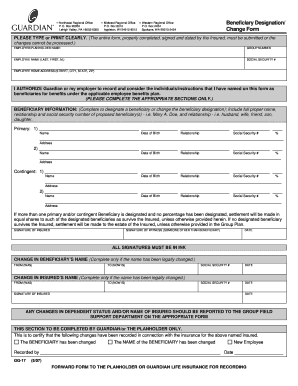
Get Beneficiary Designation/ Change Form - Guardian
How it works
-
Open form follow the instructions
-
Easily sign the form with your finger
-
Send filled & signed form or save
How to fill out the Beneficiary Designation/Change Form - Guardian online
This guide provides clear and supportive instructions for filling out the Beneficiary Designation/Change Form - Guardian online. By following these steps, users can ensure their beneficiary designations are accurate and up to date.
Follow the steps to complete the form effectively.
- Press the ‘Get Form’ button to access the Beneficiary Designation/Change Form - Guardian.
- Enter the employer or planholder name in the designated field. Ensure this is the name associated with the provided group number.
- Input the group number accurately. This number is necessary for identifying the employee benefits plan.
- Fill in the employee’s name using their last name followed by their first initial. Ensure that this information is clearly legible.
- Provide the employee’s social security number in the appropriate field; this is important for identification.
- Complete the employee home address section by typing or printing the street address, city, state, and zip code.
- In the beneficiary information section, designate primary beneficiaries. For each person, enter their full name, date of birth, relationship to the employee, social security number, and the percentage of benefits they will receive.
- Repeat the previous step for additional primary beneficiaries, if necessary. Ensure all details are correct.
- Move to the contingent beneficiaries section and complete it in the same manner as the primary beneficiaries.
- If there are more than two beneficiaries in any category, continue to add their information as required.
- Include the signatures of the insured and a witness who is not a beneficiary in the designated areas. This is essential for validation.
- If any beneficiary has changed their name, fill out the change of beneficiary name section. Provide both the former name and the new name along with their social security number.
- If there is a change in the insured's name, complete that section as needed.
- Finally, ensure all changes in dependent status or names are reported through the appropriate forms to the group field support department.
- Review the completed form for accuracy, then save your changes, download, print, or share the form as necessary.
Complete your Beneficiary Designation/Change Form online today!
Whom should I not name as beneficiary? Minors, disabled people and, in certain cases, your estate or spouse. Avoid leaving assets to minors outright. If you do, a court will appoint someone to look after the funds, a cumbersome and often expensive process.
Industry-leading security and compliance
US Legal Forms protects your data by complying with industry-specific security standards.
-
In businnes since 199725+ years providing professional legal documents.
-
Accredited businessGuarantees that a business meets BBB accreditation standards in the US and Canada.
-
Secured by BraintreeValidated Level 1 PCI DSS compliant payment gateway that accepts most major credit and debit card brands from across the globe.


