Loading
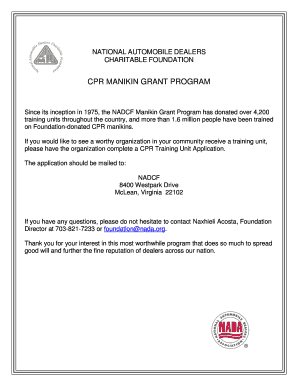
Get Cpr Training Unit Application - National Automobile Dealers ... - Nada
How it works
-
Open form follow the instructions
-
Easily sign the form with your finger
-
Send filled & signed form or save
How to fill out the CPR Training Unit Application - National Automobile Dealers ... - Nada online
This guide provides a clear and supportive approach to completing the CPR Training Unit Application offered by the National Automobile Dealers Charitable Foundation. By following these steps, you can ensure your application is accurate and complete for a chance to receive a CPR training unit for your organization.
Follow the steps to complete the application online.
- Press the ‘Get Form’ button to access the CPR Training Unit Application and open it in your preferred editing tool.
- Fill in the date at the top of the application form. This helps define when the application is submitted.
- Provide the name of your organization in the designated field, ensuring correct spelling and full title.
- Enter your organization’s address, including street address, city, state, and zip code to ensure accurate delivery.
- Input the contact name for your organization, and their corresponding title to establish a point of contact.
- Include the contact telephone number and email address to facilitate communication regarding the application.
- List your organization’s website, if available, to provide additional context or resources related to your organization.
- In the organization background section, describe the purpose of your organization clearly and concisely.
- Indicate the estimated number of people who will be trained with the manikin upon receipt.
- Mention the number of similar training units currently available to your organization.
- Provide a brief description of your training program, outlining how the CPR training unit will be integrated.
- Select one type of CPR unit from the options listed to specify the requested manikin model.
- Complete the sponsorship section by entering the name and phone number of the sponsoring dealership.
- Ensure the contact name at the dealership is provided as a reference.
- Review all entries for accuracy and completeness before submitting the application.
- Save your changes, then download, print, or share the completed application as necessary.
Complete your CPR Training Unit Application online today to help your community receive vital training resources.
Headers and Footers can be used to insert anything within a document. As they cover a specific place within a complete page, you can consider adding text, images, and even other PDF files into a page or the complete document.
Industry-leading security and compliance
US Legal Forms protects your data by complying with industry-specific security standards.
-
In businnes since 199725+ years providing professional legal documents.
-
Accredited businessGuarantees that a business meets BBB accreditation standards in the US and Canada.
-
Secured by BraintreeValidated Level 1 PCI DSS compliant payment gateway that accepts most major credit and debit card brands from across the globe.


