Loading
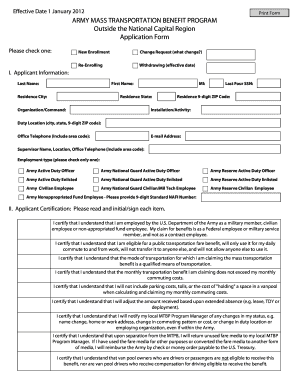
Get Army Mass Transportation Benefits Form - Inghro State Id
How it works
-
Open form follow the instructions
-
Easily sign the form with your finger
-
Send filled & signed form or save
How to fill out the Army Mass Transportation Benefits Form - Inghro State Id online
Completing the Army Mass Transportation Benefits Form is a crucial step for military members and civilian employees seeking reimbursement for commuting costs. This comprehensive guide will support you through each section and field of the form to ensure accuracy and completeness.
Follow the steps to successfully complete the form online.
- Click ‘Get Form’ button to obtain the form and open it in the editor.
- Check one of the options for the type of enrollment: New Enrollment, Change Request, Re-Enrolling, or Withdrawing, and provide the effective date if withdrawing.
- Fill in the Applicant Information section, including your last name, first name, middle initial, residence state, city, last four digits of your Social Security Number (SSN), ZIP code, installation/activity, organization/command, duty location, email address, office telephone number, and supervisor's details.
- Select your employment type by checking the appropriate box for your status, such as Army Active Duty Officer, Army Civilian Employee, or other applicable options.
- In the Applicant Certification section, read each statement carefully and initial or sign to certify your understanding of the program and responsibilities.
- Provide details in the Mass Transportation Benefit Calculation section, including the mass transportation systems you intend to use, the specific fare media required, and a description of your daily commute.
- Enter the number of workdays per month and any applicable information regarding working from home or at a telecommuting location to calculate your total commuting days.
- Calculate and enter your daily, weekly, and monthly commuting costs, ensuring to claim the lesser amount as your monthly commuting cost for the benefit.
- If you are using the SF 1164 method of reimbursement, complete the Funding Information section with the appropriate accounting classification and other required details.
- Sign and date the application form, and have your supervisor sign and date the form as well to certify your eligibility.
- Submit the completed form to your local MTBP Point of Contact for review and approval.
Complete your documents online and ensure timely processing of your benefits.
The MTBP is an employer-provided mass transportation fare subsidy that is offered to eligible employees who use mass transportation for their commute to and from work. Employers assign the dollar value of their monthly commuting benefit directly to the employees' registered SmarTrip® cards.
Industry-leading security and compliance
US Legal Forms protects your data by complying with industry-specific security standards.
-
In businnes since 199725+ years providing professional legal documents.
-
Accredited businessGuarantees that a business meets BBB accreditation standards in the US and Canada.
-
Secured by BraintreeValidated Level 1 PCI DSS compliant payment gateway that accepts most major credit and debit card brands from across the globe.


