Loading
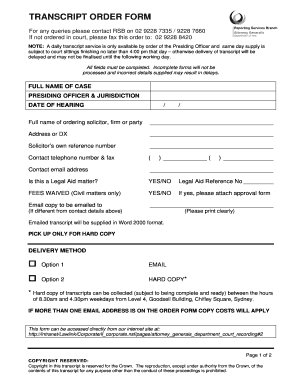
Get Transcript Order Form - Lawlink Nsw - Lawlink Nsw Gov
How it works
-
Open form follow the instructions
-
Easily sign the form with your finger
-
Send filled & signed form or save
How to fill out the TRANSCRIPT ORDER FORM - Lawlink NSW online
Filling out the Transcript Order Form for Lawlink NSW is a straightforward process that enables users to request transcripts for court hearings. This guide will walk you through each section of the form, ensuring you can complete it accurately and efficiently.
Follow the steps to fill out the Transcript Order Form.
- Press the ‘Get Form’ button to obtain the form and open it in your preferred mode.
- Complete the 'Full Name of Case' field. This should reflect the exact name of the case related to the transcript you are requesting.
- Fill in the 'Presiding Officer & Jurisdiction.' Provide the name of the presiding officer and specify the jurisdiction in which the case is held.
- Enter the 'Date of Hearing.' Ensure this is accurate, as it is essential for locating the correct transcript.
- Provide your full name in the 'Full Name of Ordering Solicitor, Firm or Party' section.
- Enter your address or DX (Document Exchange) in the appropriate field.
- Input your solicitor’s own reference number in the given space.
- Enter your contact telephone number and fax number, ensuring that the area code is included.
- Provide your contact email address. This is crucial as it is the primary method of receiving the transcript.
- Indicate whether this is a Legal Aid matter by selecting 'YES' or 'NO.' If applicable, enter your Legal Aid Reference Number.
- If applicable, note if fees are waived for civil matters and attach the required approval form.
- Specify the email address for the transcript if different from the one provided above.
- Select your preferred delivery method by choosing either email or hard copy. Note that hard copies can be collected from the designated location between specified hours.
- Clarify your relationship to the hearing by selecting the appropriate option from the list.
- Review the terms and conditions carefully. By signing the document, you are agreeing to them. Ensure you include your name, title, and date.
- Once all fields are completed and reviewed for accuracy, you can save changes, download, print, or share the completed form.
Complete your Transcript Order Form online today to ensure your request is processed smoothly.
To get a transcript of a hearing held at DC Courts, please follow the procedures outlined below: Either call the Court Reporting Division at 202-879-1009 or send an email to transcriptrecordsclerks@dcsc.gov to get an estimate of the cost of the transcript.
Industry-leading security and compliance
US Legal Forms protects your data by complying with industry-specific security standards.
-
In businnes since 199725+ years providing professional legal documents.
-
Accredited businessGuarantees that a business meets BBB accreditation standards in the US and Canada.
-
Secured by BraintreeValidated Level 1 PCI DSS compliant payment gateway that accepts most major credit and debit card brands from across the globe.


