Loading
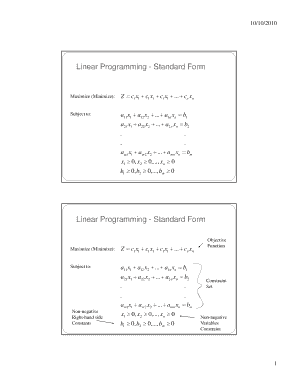
Get Lease Form To Fill
How it works
-
Open form follow the instructions
-
Easily sign the form with your finger
-
Send filled & signed form or save
How to use or fill out the Lease Form To Fill online
Filling out the Lease Form To Fill online can seem daunting, but with the right guidance, you can complete it efficiently and accurately. This guide breaks down each step to ensure you understand how to navigate the form's sections with ease.
Follow the steps to successfully complete the Lease Form To Fill
- Click the ‘Get Form’ button to obtain the Lease Form To Fill. This will open the form in your preferred editor, allowing you to begin the filling process.
- Start by entering your personal details in the designated fields. This typically includes your full name, current address, and contact information. Ensure all information is accurate.
- Next, provide details about the property being leased. Include the address, type of property, and specific conditions or terms associated with the lease.
- Include the lease duration by specifying the start and end dates. Be clear about any renewal options if applicable.
- Fill out the rental payment details. This should cover the total rent amount, payment frequency, and any additional fees or security deposits.
- Review the obligations and rights of both parties outlined in the form. Ensure to agree with these terms or make necessary adjustments if the form allows.
- Before finalizing, double-check all completed sections for accuracy. It is crucial to ensure no information is missing or incorrect.
- Once everything is complete, you can save your changes, download the form, print it, or share it as needed.
Complete your Lease Form To Fill online today for a seamless leasing experience.
0:00 11:06 Suggested clip How to Fill in Standard Residential Lease Agreement - YouTubeYouTubeStart of suggested clipEnd of suggested clip How to Fill in Standard Residential Lease Agreement - YouTube
Industry-leading security and compliance
US Legal Forms protects your data by complying with industry-specific security standards.
-
In businnes since 199725+ years providing professional legal documents.
-
Accredited businessGuarantees that a business meets BBB accreditation standards in the US and Canada.
-
Secured by BraintreeValidated Level 1 PCI DSS compliant payment gateway that accepts most major credit and debit card brands from across the globe.


