Loading
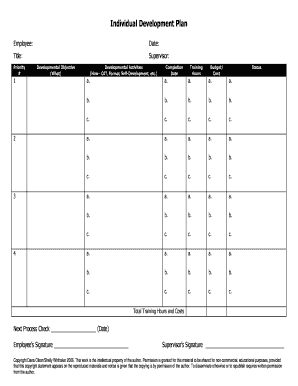
Get Idp Form.pdf - Net Educause
How it works
-
Open form follow the instructions
-
Easily sign the form with your finger
-
Send filled & signed form or save
How to fill out the IDP Form.PDF - Net Educause online
The Individual Development Plan (IDP) Form is an essential document designed to help employees outline their personal and professional development goals. This guide provides step-by-step instructions for completing the IDP Form online, ensuring that users can effectively document their growth and developmental activities.
Follow the steps to complete the IDP Form successfully.
- Press the ‘Get Form’ button to access the IDP Form.PDF and open it in your online document editor.
- Begin by entering your personal information in the designated sections. This includes your name, date, job title, and the name of your supervisor.
- In the 'Priority #' section, prioritize your developmental objectives from 1 to 4, indicating the most important goals for your growth.
- Define your 'Developmental Objective' in the corresponding field. Clearly articulate what you aim to achieve in your professional development.
- In the 'Developmental Activities' section, specify how you plan to achieve these objectives. You can choose activities such as on-the-job training (OJT), formal training, or self-development initiatives.
- Complete the 'Completion Date' field with the expected date for achieving each developmental objective.
- Record the estimated 'Training Hours' required for each activity. This will help in planning your development schedule effectively.
- Indicate the 'Budget/Cost' for each developmental activity. Ensure that you accurately reflect any expenses that will be incurred.
- Update the 'Status' section to reflect the current progress of each developmental objective.
- Once all sections are filled out, calculate the total training hours and costs and enter this information in the designated field.
- Complete the next process check by indicating a follow-up date for reviewing your IDP.
- Sign the document in the 'Employee’s Signature' field, followed by your supervisor’s signature in the 'Supervisor’s Signature' field.
- When you have finished filling out the form, you can save your changes, download the document, print it, or share it as necessary.
Start completing your IDP Form online today to enhance your professional development!
My personal information, including, without limitation, test performance or score data and my test result may be disclosed by the IELTS Test Partners to Recognising Organisations to which I apply and to governments (including visa processing authorities) for the purpose of allowing these organisations to verify my test ...
Industry-leading security and compliance
US Legal Forms protects your data by complying with industry-specific security standards.
-
In businnes since 199725+ years providing professional legal documents.
-
Accredited businessGuarantees that a business meets BBB accreditation standards in the US and Canada.
-
Secured by BraintreeValidated Level 1 PCI DSS compliant payment gateway that accepts most major credit and debit card brands from across the globe.


