Loading
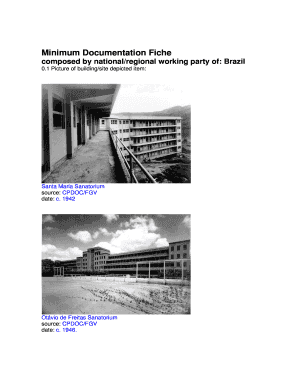
Get Minimum Documentation Fiche - Docomomo Brasil
How it works
-
Open form follow the instructions
-
Easily sign the form with your finger
-
Send filled & signed form or save
How to use or fill out the Minimum Documentation Fiche - DOCOMOMO Brasil online
This guide is designed to assist users in successfully completing the Minimum Documentation Fiche - DOCOMOMO Brasil online. By following these detailed instructions, users will be able to navigate each section of the form with clarity and confidence.
Follow the steps to accurately complete the Minimum Documentation Fiche online.
- Press the ‘Get Form’ button to retrieve the form and open it for editing.
- Begin filling out the identity of the building section. Specify the current name of the building as 'Tuberculosis Sanatoriums built for Getulio Vargas first administration (1937-1945)'. Include any variant or former names such as 'Santa Maria Sanatorium' or 'Otávio de Freitas Sanatorium'.
- In the next field, provide the complete street address, including the number and name of the street as well as the relevant town and province/state.
- Next, add the zip code and country, ensuring both are accurate and reflect the location of the building.
- Proceed to the history of the building section. Fill in the original purpose and brief description of the building, noting its historical significance and dates of operation.
- Document any architectural details and designers associated with the building in the respective fields.
- Transition to the description section, where you will summarize the general description and context of the sanatoriums, emphasizing their architectural and historical relevance.
- Move to the evaluation section. Here, assess the technical, social, cultural, aesthetic, and historical factors related to the building.
- Complete the documentation section with principal references, visual materials attached, rapporteur information, and examination by ISC/R.
- Finally, review all entered information for accuracy, then choose to save changes, download, print, or share the completed form.
Start completing your forms online today for efficient documentation processing.
Launch Canva and search for "Logo" to start creating your own. Choose a professional template. Browse through Canva's massive library of logo templates to customize for your own. ... Customize your logo design. ... Get creative with more design features. ... Download, share and build your brand identity.
Industry-leading security and compliance
US Legal Forms protects your data by complying with industry-specific security standards.
-
In businnes since 199725+ years providing professional legal documents.
-
Accredited businessGuarantees that a business meets BBB accreditation standards in the US and Canada.
-
Secured by BraintreeValidated Level 1 PCI DSS compliant payment gateway that accepts most major credit and debit card brands from across the globe.


