Loading
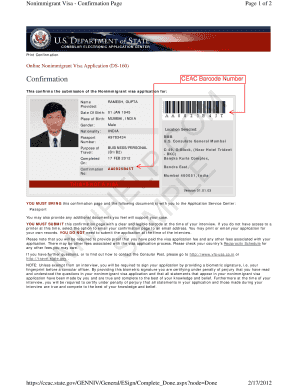
Get Logo Ds 160 Form
How it works
-
Open form follow the instructions
-
Easily sign the form with your finger
-
Send filled & signed form or save
How to fill out the Logo DS-160 Form online
Completing the Logo DS-160 Form is an essential step for individuals applying for a nonimmigrant visa. This guide will provide you with clear and supportive instructions on how to fill out the form accurately online.
Follow the steps to successfully complete your Logo DS-160 Form.
- Press the ‘Get Form’ button to access the Logo DS-160 Form in your online environment.
- Begin by entering your personal details, including your full name, date of birth, and place of birth. Make sure to double-check the accuracy of your information.
- Provide your gender and nationality. Ensure that this information aligns with your official documents.
- Input your passport number, being careful to avoid any typographical errors.
- Specify the purpose of your travel by selecting the appropriate visa type, such as business or personal (B1/B2).
- Review all entered information for accuracy and completeness to prevent any delays in processing your application.
- Once all fields are filled, you can save the changes, download a copy of the form, or print it for your records. Make sure to email the confirmation page if you do not have printing capabilities.
Complete your Logo DS-160 Form online today to ensure a smooth visa application process.
From the Retrieve a DS-160 Application page, click the Forgot your Application ID? link. The Retrieve Application ID pop-up appears. Enter the answers to your security questions.
Industry-leading security and compliance
US Legal Forms protects your data by complying with industry-specific security standards.
-
In businnes since 199725+ years providing professional legal documents.
-
Accredited businessGuarantees that a business meets BBB accreditation standards in the US and Canada.
-
Secured by BraintreeValidated Level 1 PCI DSS compliant payment gateway that accepts most major credit and debit card brands from across the globe.


