Loading
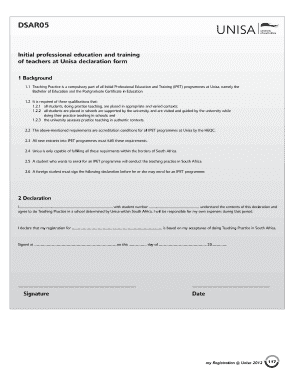
Get Unisa Declaration Form
How it works
-
Open form follow the instructions
-
Easily sign the form with your finger
-
Send filled & signed form or save
How to fill out the Unisa Declaration Form online
This guide provides a clear and comprehensive approach to completing the Unisa Declaration Form online. It outlines the necessary steps and key components to ensure that users can fill out the form with confidence.
Follow the steps to successfully complete the Unisa Declaration Form online.
- Click ‘Get Form’ button to access the Unisa Declaration Form and open it in your editor.
- Begin by entering your full name in the designated field, ensuring it matches your identification documents.
- Input your student number accurately to help identify your registration with Unisa.
- In the declaration statement, read through the contents carefully to understand your commitment to completing your Teaching Practice in a school determined by Unisa within South Africa.
- Confirm your understanding of the declaration by signing in the space provided. This signature signifies your agreement to the terms outlined.
- Fill in the location where you are signing the declaration, along with the date on which you are completing the form.
- Finally, save your changes and download a copy of the completed form for your records. You may choose to print or share the form as needed.
Complete your Unisa Declaration Form online today to ensure your enrollment in the Initial Professional Education and Training programmes.
Get form
Experience a faster way to fill out and sign forms on the web. Access the most extensive library of templates available.
Topic sentence. Every paragraph of the main body should start with a sentence that introduces the main idea in the sentence. ... Evidence in the form of quotations and research studies. ... Concluding sentence.
Get This Form Now!
Use professional pre-built templates to fill in and sign documents online faster. Get access to thousands of forms.
Industry-leading security and compliance
US Legal Forms protects your data by complying with industry-specific security standards.
-
In businnes since 199725+ years providing professional legal documents.
-
Accredited businessGuarantees that a business meets BBB accreditation standards in the US and Canada.
-
Secured by BraintreeValidated Level 1 PCI DSS compliant payment gateway that accepts most major credit and debit card brands from across the globe.


