Loading
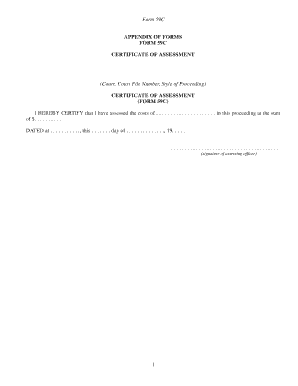
Get Tr59c Editable Bill Form
How it works
-
Open form follow the instructions
-
Easily sign the form with your finger
-
Send filled & signed form or save
How to fill out the Tr59c Editable Bill Form online
The Tr59c Editable Bill Form is a crucial document used for certifying costs in a legal proceeding. This guide provides clear and concise steps to help users efficiently fill out the form online.
Follow the steps to complete the Tr59c Editable Bill Form online.
- Click the ‘Get Form’ button to obtain the form and open it in the editor.
- In the first section, you will need to enter the court details. Provide the name of the court and the court file number accurately.
- Next, fill in the style of proceeding. This refers to the case title, which is typically formatted as 'Plaintiff v. Defendant.' Ensure it reflects the actual case accurately.
- In the following field, specify the costs assessed in the proceeding. Enter the total amount clearly, ensuring there are no errors in the numerical figures.
- Proceed to enter the date of certification. Select or type the date on which you are completing the form.
- Finally, the assessing officer must sign the form in the designated signature field. Make sure the signature is legible.
- After completing all sections, you can save your changes, download a copy of the form, print it for your records, or share it as necessary.
Complete your Tr59c Editable Bill Form online today for a seamless filing experience.
Industry-leading security and compliance
US Legal Forms protects your data by complying with industry-specific security standards.
-
In businnes since 199725+ years providing professional legal documents.
-
Accredited businessGuarantees that a business meets BBB accreditation standards in the US and Canada.
-
Secured by BraintreeValidated Level 1 PCI DSS compliant payment gateway that accepts most major credit and debit card brands from across the globe.


