Loading
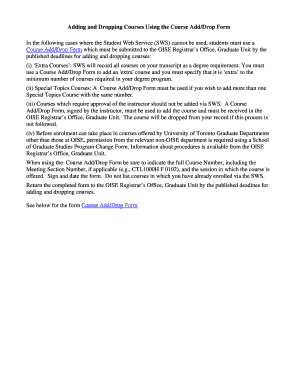
Get Course Add/drop Form - Oise - University Of Toronto - Oise Utoronto
How it works
-
Open form follow the instructions
-
Easily sign the form with your finger
-
Send filled & signed form or save
How to fill out the Course Add/Drop Form - OISE - University Of Toronto online
This guide provides a detailed overview of how to complete the Course Add/Drop Form for the Ontario Institute for Studies in Education (OISE) at the University of Toronto. Users will find step-by-step instructions to assist them in efficiently navigating the online form completion process.
Follow the steps to successfully complete the course add/drop form.
- Press the ‘Get Form’ button to obtain the Course Add/Drop Form. This will open the document in your preferred online editor.
- Begin filling out the personal information at the top of the form. Include your full name, student number, and degree type.
- Indicate your enrollment status by selecting either 'Part-Time' or 'Full-Time' as appropriate.
- Provide the name of your faculty advisor to ensure proper guidance and support during your course enrollment process.
- In the 'Delete' section, enter the course function code (F/C) and the full course number, including section and session information for any courses you wish to drop.
- In the 'Add' section, input the course function code (F/C) and the full course number, along with section and session details for any courses you wish to add, ensuring that the instructor's signature is included if need be.
- Review the form thoroughly to ensure all required fields are completed accurately. Any forms that lack necessary information will be returned.
- Sign and date the form. You must confirm your responsibility to meet the academic requirements of your program by consulting with your faculty advisor.
- Return the completed form to the OISE Registrar’s Office, Graduate Unit by the specified deadlines for course changes.
- Finalize your process by saving changes to the document in your editor, and consider downloading, printing, or sharing the form as needed.
Complete your Course Add/Drop Form online today to ensure your course adjustments are processed on time.
Related links form
The chances are high as the acceptance rate is more than 70%.
Industry-leading security and compliance
US Legal Forms protects your data by complying with industry-specific security standards.
-
In businnes since 199725+ years providing professional legal documents.
-
Accredited businessGuarantees that a business meets BBB accreditation standards in the US and Canada.
-
Secured by BraintreeValidated Level 1 PCI DSS compliant payment gateway that accepts most major credit and debit card brands from across the globe.


