Loading
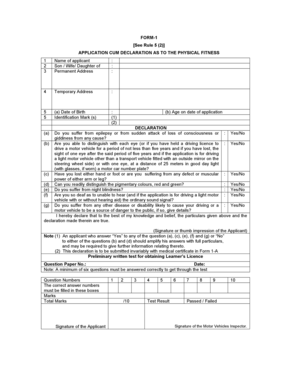
Get Form-1 See Rule 5 (2) Application Cum Declaration As To The Physical Fitness 1 2 3 Name Of
How it works
-
Open form follow the instructions
-
Easily sign the form with your finger
-
Send filled & signed form or save
How to fill out the FORM-1 See Rule 5 (2) APPLICATION CUM DECLARATION AS TO THE PHYSICAL FITNESS online
Filling out the FORM-1 See Rule 5 (2) is an essential step in declaring your physical fitness. This guide will provide you with comprehensive instructions to complete the form easily and accurately.
Follow the steps to successfully complete your application.
- Press the ‘Get Form’ button to acquire the form and open it in your preferred document editor.
- In the designated fields of the form, begin by entering your name as the applicant in the specified line. Follow by stating your relationship to the individual if applicable (e.g., son, daughter).
- Provide your permanent address in the section labeled 'Permanent Address'. This should include your street address, city, state, and zip code.
- Fill in your temporary address if applicable. If you do not have a temporary address, you may leave this section blank.
- Indicate your date of birth by selecting the appropriate date from the calendar or typing it in the specified format. Also enter your identification marks in the given spaces.
- Calculate your age as of the date of application and fill in this information in the designated field.
- Proceed to the declaration section. Here, you need to answer the medical questions truthfully. Select 'Yes' or 'No' for each question related to your medical history or conditions.
- If you answer 'Yes' to any of the specified questions or 'No' to questions related to vision and color sensitivity, provide detailed explanations in the space provided.
- At the end of the form, you must sign or provide a thumb impression to validate your application. Ensure that your declaration reflects the truth to the best of your knowledge.
- Finally, review all entered information for accuracy and completeness. Once satisfied, save the changes, and download or print a copy of the completed form for your records.
Begin the process of submitting your application online today!
SELF CERTIFICATION (DSC) Go to“Distributors Corner” on AMFI website & select Online Registration & Renewal of ARN & EUIN module. ... Log In with your existing log-in & password. Click on the 'Update Profile' button. Choose the 'Self Declaration' icon.
Industry-leading security and compliance
US Legal Forms protects your data by complying with industry-specific security standards.
-
In businnes since 199725+ years providing professional legal documents.
-
Accredited businessGuarantees that a business meets BBB accreditation standards in the US and Canada.
-
Secured by BraintreeValidated Level 1 PCI DSS compliant payment gateway that accepts most major credit and debit card brands from across the globe.


