Loading
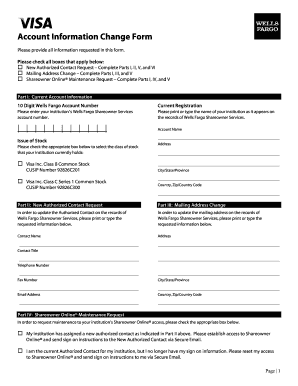
Get Account Information Change Form Please Provide All Information Requested In This Form - Media
How it works
-
Open form follow the instructions
-
Easily sign the form with your finger
-
Send filled & signed form or save
How to fill out the Account Information Change Form Please Provide All Information Requested In This Form - Media online
This guide provides clear and concise steps to help you successfully complete the Account Information Change Form. By following these instructions, you will ensure that all necessary information is accurately provided.
Follow the steps to accurately complete the form online:
- Click the ‘Get Form’ button to acquire the form and display it in your online editor.
- In Part I, enter the 10-digit Wells Fargo account number, the current registration name of your institution, and the class of stock held. Be sure to check the box corresponding to the stock type you currently hold.
- Part II is for new authorized contact requests. Complete this section by entering the new contact’s name, title, telephone number, fax number, and email address.
- In Part III, if you are changing the mailing address, fill out the new address details completely, including city, state/province, country, and zip code.
- Part IV allows you to request Shareowner Online maintenance. Check the appropriate box if you need to establish access for a new authorized contact or reset access for an existing contact.
- Part V requires the signature of the authorized contact. Print their name, title, telephone number, and provide their signature on the designated line.
- In Part VI, complete the Officer’s Certificate by filling in the title, company name, jurisdiction, and ensuring that it is signed by someone with authority. Follow the specific instructions provided for filling out this section.
- After completing all sections, review your entries for accuracy. Once verified, save the changes, and you may choose to download, print, or share the form as needed.
Complete your document online today for a seamless experience.
How do I receive text messages on my landline? Receiving text messages on your landline requires text-enabling your landline phone number. Once that is done, you'll be able to send and receive text messages over the landline. However, the other device must also be connected to text-enabled landline service.
Industry-leading security and compliance
US Legal Forms protects your data by complying with industry-specific security standards.
-
In businnes since 199725+ years providing professional legal documents.
-
Accredited businessGuarantees that a business meets BBB accreditation standards in the US and Canada.
-
Secured by BraintreeValidated Level 1 PCI DSS compliant payment gateway that accepts most major credit and debit card brands from across the globe.


