Loading
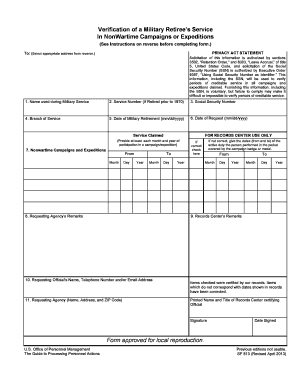
Get Form Approved For Local Reproduction. Verification Of A Military ...
How it works
-
Open form follow the instructions
-
Easily sign the form with your finger
-
Send filled & signed form or save
How to fill out the Form Approved For Local Reproduction. Verification Of A Military ... online
Filling out the Form Approved For Local Reproduction. Verification Of A Military ... can be a streamlined process when you follow the right steps. This guide will help you navigate each section of the form effectively, ensuring you provide all necessary information for verification of military service.
Follow the steps to accurately complete the form online.
- Press the ‘Get Form’ button to access the document and open it in the appropriate editor.
- Begin by selecting the appropriate address from the list provided on the reverse side of the form. This ensures that your submission reaches the correct department.
- In section 1, input the name used during military service. This is crucial for identifying the individual’s service record accurately.
- If the individual was retired prior to 1970, provide their service number in section 2. For retirees after this date, this field can be left blank.
- Enter the social security number in section 3. This information is necessary for maintaining accurate records.
- Indicate the branch of service in section 4, specifying whether it was Army, Navy, Air Force, Marine Corps, or Coast Guard.
- In section 5, write the date of military retirement in the format mm/dd/yyyy. Accurate dating helps in verifying the service details.
- Fill in the current date in section 6, also in mm/dd/yyyy format, to document when the request is being made.
- For section 7, list nonwartime campaigns and expeditions. Specify the month and year of participation, ensuring all necessary details are included.
- If applicable, add remarks in section 8 regarding any corrections or specific dates of active duty that should be noted.
- Section 9 is reserved for remarks from the records center based on the verification process.
- In section 10, provide the requesting official's name, telephone number, and/or email address for follow-up correspondence.
- Complete section 11 by detailing the requesting agency's name, address, and ZIP code.
- Review all entered information for accuracy, then save your changes, download, print, or share the completed form as needed.
Begin completing your documents online for efficient processing.
The SF 813 (formerly OPM 813) is used to verify the non-wartime campaigns and expeditions of military retirees and fleet reservists. The Office of Personnel Management (OPM) credits this information toward civil service employment for reduction-in-force and leave accrual rate purposes.
Industry-leading security and compliance
US Legal Forms protects your data by complying with industry-specific security standards.
-
In businnes since 199725+ years providing professional legal documents.
-
Accredited businessGuarantees that a business meets BBB accreditation standards in the US and Canada.
-
Secured by BraintreeValidated Level 1 PCI DSS compliant payment gateway that accepts most major credit and debit card brands from across the globe.


