Loading
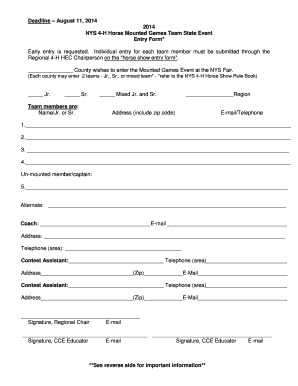
Get Mounted Games Form - Ansci Cornell
How it works
-
Open form follow the instructions
-
Easily sign the form with your finger
-
Send filled & signed form or save
How to fill out the Mounted Games Form - Ansci Cornell online
This guide provides clear and supportive instructions on how to fill out the Mounted Games Form - Ansci Cornell online. By following these steps, you will ensure that your entry is completed accurately and submitted on time.
Follow the steps to complete the Mounted Games Form effectively.
- Press the ‘Get Form’ button to access the Mounted Games Form and open it for editing.
- Begin by entering the county's name that wishes to enter the Mounted Games Event at the NYS Fair. Make sure to select the appropriate team type: Jr., Sr., or Mixed.
- List the names of each team member, specifying whether they are a Junior or Senior participant. Include their region and provide their address with zip code.
- Gather contact information for each team member including their email and telephone number.
- Designate an unmounted member or captain, providing their full name.
- Identify an alternate member of the team and include their name.
- Complete the coach's section by stating their name, email, address, and telephone number.
- Fill in the details for the contest assistants, including their names, telephone numbers, addresses, and emails.
- Review the form for accuracy, ensuring all fields are legibly filled out. Remember to print clearly.
- Gather the required signatures from the Regional Chair and the Cornell Cooperative Extension Educators, along with their email addresses.
- Finalize the form by making four copies as outlined in the instructions and prepare for mailing them to the appropriate parties.
- Save your changes, and you may choose to download or print the completed form for your records.
Begin filling out the Mounted Games Form online today to ensure your team's participation!
Such as Anyone can respond, Only people in my organization can respond, Specific people in my organization can respond. If your form settings is set up with Anyone can respond and share the form with your users. Microsoft Forms won't record the respondent names and their email addresses.
Industry-leading security and compliance
US Legal Forms protects your data by complying with industry-specific security standards.
-
In businnes since 199725+ years providing professional legal documents.
-
Accredited businessGuarantees that a business meets BBB accreditation standards in the US and Canada.
-
Secured by BraintreeValidated Level 1 PCI DSS compliant payment gateway that accepts most major credit and debit card brands from across the globe.


