Loading
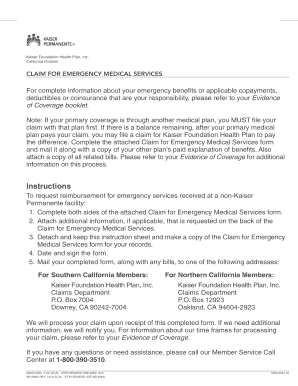
Get Emergency Medical Claim Form - University Of San Diego - Riversideca
How it works
-
Open form follow the instructions
-
Easily sign the form with your finger
-
Send filled & signed form or save
How to fill out the Emergency Medical Claim Form - University Of San Diego - Riversideca online
Completing the Emergency Medical Claim Form online is a critical step for users looking to request reimbursement for emergency medical services. This guide provides clear, step-by-step instructions for filling out the form accurately and ensuring a smooth submission process.
Follow the steps to successfully complete the form.
- To begin, locate and press the ‘Get Form’ button to obtain the form and open it in your online editor.
- Carefully fill in the patient’s name, including their last name, first name, and middle initial in the designated fields.
- Provide the patient's address, ensuring to include street, city, state, and zip code details.
- Enter the subscriber’s name and their corresponding address details in the required sections.
- Indicate the patient’s birth date, sex, and the relationship to the subscriber.
- Document the details regarding the place of illness or injury, including the address of the location where the emergency occurred.
- Specify the incident date and the time of the event.
- Fill in the details of the emergency care location, including city, state, and country.
- Complete the treatment date and time fields related to the emergency services received.
- Respond to the question about coverage by Medicare or other medical insurance by checking 'yes' or 'no' and provide the respective insurance details if applicable.
- Describe how the emergency occurred, detailing any pertinent information that may assist in processing the claim.
- If an ambulance was used, indicate who called for the ambulance service.
- Complete any additional questions regarding hospitalization, including admission and discharge dates.
- Authorize the release of medical records by signing the form, including the date of signing.
- If applicable, fill out any additional information required on the reverse side of the form.
- Review the filled form for accuracy, save your changes, and either download or print the completed document for submission.
- Finally, submit the completed form along with the necessary attachments, including itemized bills, to the appropriate claims department.
Start filling out your Emergency Medical Claim Form online today to ensure prompt processing of your claim.
An affidavit is only valid when made voluntarily and without coercion. The person making the sworn statement is referred to as the “affiant.” In signing an affidavit, the affiant is asserting that the information is true and that they have personal knowledge of the facts contained in the affidavit.
Industry-leading security and compliance
US Legal Forms protects your data by complying with industry-specific security standards.
-
In businnes since 199725+ years providing professional legal documents.
-
Accredited businessGuarantees that a business meets BBB accreditation standards in the US and Canada.
-
Secured by BraintreeValidated Level 1 PCI DSS compliant payment gateway that accepts most major credit and debit card brands from across the globe.


