Loading
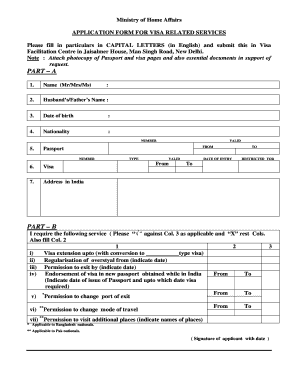
Get Bi 30 Form Download
How it works
-
Open form follow the instructions
-
Easily sign the form with your finger
-
Send filled & signed form or save
How to fill out the Bi 30 Form Download online
Filling out the Bi 30 Form Download is an essential step for users seeking visa-related services. This guide provides clear instructions to ensure you complete the form accurately and efficiently.
Follow the steps to successfully complete the Bi 30 Form Download.
- Click the ‘Get Form’ button to obtain the form and open it in your document editor.
- Begin with Part A of the form. Fill in your name using capital letters. Specify whether you are a Mr, Mrs, or Ms.
- Move on to Part B of the form. You need to select the service you require. Mark an 'X' in the applicable column and fill in the specified details for each service chosen.
- At the end of the form, sign and date it to confirm the provided information is accurate.
Start completing your documents online today for a seamless application experience.
Form I-134 is used to document the personal finances of a sponsor who lives in the United States. A sponsor may be a U.S. citizen, a lawful permanent resident, or a lawfully admitted nonimmigrant, such as a person in H1B status.
Industry-leading security and compliance
US Legal Forms protects your data by complying with industry-specific security standards.
-
In businnes since 199725+ years providing professional legal documents.
-
Accredited businessGuarantees that a business meets BBB accreditation standards in the US and Canada.
-
Secured by BraintreeValidated Level 1 PCI DSS compliant payment gateway that accepts most major credit and debit card brands from across the globe.


