Loading
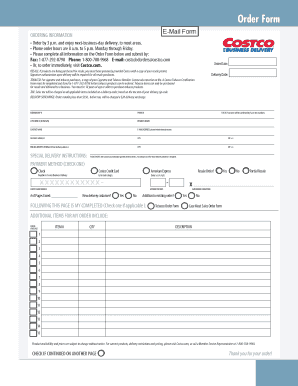
Get Business Delivery Order Form
We are not affiliated with any brand or entity on this form
How it works
-
Open form follow the instructions
-
Easily sign the form with your finger
-
Send filled & signed form or save
How to fill out the Business Delivery Order Form online
Filling out the Business Delivery Order Form online is a straightforward process designed to streamline your ordering experience. This guide provides clear, step-by-step instructions to help you complete the form accurately and efficiently.
Follow the steps to successfully complete the Business Delivery Order Form.
- Press the ‘Get Form’ button to acquire the Business Delivery Order Form and open it in your preferred online editor.
- Begin by entering the last 6 digits in the specified field. This is usually a part of the required identification unique to your order.
- Next, input the last 4 digits in the corresponding section. Ensure these numbers are entered accurately to avoid any processing delays.
- Indicate whether the order is for resale by checking the appropriate box. This helps in categorizing your order correctly.
- In the fields labeled 'Item #', list the identification numbers for each item you wish to order from the provided options. Make sure to enter them consecutively.
- Next to each item number, enter the quantity you wish to order in the designated 'Quantity' field. Be careful to double-check the numbers.
- Provide a brief description of each item you are ordering in the 'Description' area. This should be clear and concise to facilitate understanding.
- After completing all required sections of the Business Delivery Order Form, review your entries for accuracy and completeness.
- Once satisfied with the information provided, you can choose to save your changes, download the form, print it, or share it as needed.
Complete your Business Delivery Order Form online today to ensure a seamless ordering process.
Related links form
Here are seven items you should include in your proof of delivery: Order number. ... Seller information. ... Shipping address. ... Billing information. ... Description of items delivered. ... Date and time of delivery. ... Proof of delivery.
Industry-leading security and compliance
US Legal Forms protects your data by complying with industry-specific security standards.
-
In businnes since 199725+ years providing professional legal documents.
-
Accredited businessGuarantees that a business meets BBB accreditation standards in the US and Canada.
-
Secured by BraintreeValidated Level 1 PCI DSS compliant payment gateway that accepts most major credit and debit card brands from across the globe.


