Loading
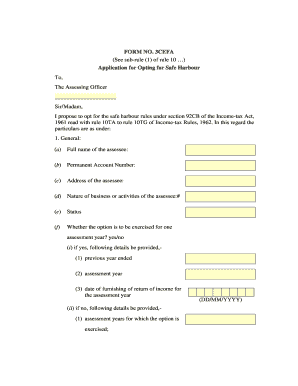
Get 3cefa
How it works
-
Open form follow the instructions
-
Easily sign the form with your finger
-
Send filled & signed form or save
How to fill out the 3cefa online
Completing the 3cefa form for opting for safe harbour under the Income-tax Act, 1961 can be a straightforward process with the right guidance. This document will walk you through each section of the form, providing clarity and support as you prepare your application.
Follow the steps to successfully complete the 3cefa form online.
- Press the 'Get Form' button to access the 3cefa form and open it for editing.
- In the first section, provide your full name, permanent account number, and address. Ensure that the details are accurate and match any official documents you hold.
- Indicate the nature of your business or activities. This is an important detail that helps clarify the context of your application.
- Select your status. It is important to correctly identify your legal standing to ensure proper processing of your application.
- State whether you are opting for the safe harbour rules for one assessment year by selecting 'Yes' or 'No'. If 'Yes', provide the previous year ended, the relevant assessment year, and the date of return filing. If 'No', list the assessment years for which the option is exercised and the date of filing for the first mentioned assessment year.
- Proceed to the section detailing eligible international transactions. For each eligible transaction, answer 'Yes' or 'No' whether you have conducted such transactions, and provide all requested details if applicable.
- For each eligible international transaction that you have engaged in, fill in the name and address of the associated enterprise, the country or territory it is located in, and confirm if it’s deemed to be a no tax or low tax jurisdiction.
- Provide a detailed description of each eligible international transaction and the amount received or receivable for the services provided, including operating profit margins.
- Sign the declaration statement affirming that all information provided is accurate. Ensure that this is completed by an authorized individual as required.
- Finally, review all details, save your changes, and then choose to download, print, or share the completed form as necessary.
Take the next step in your document management journey by completing the 3cefa form online today!
Form 3CEB is applied if companies engaged in international and specified domestic transactions with any associated enterprise. All companies that conducted such transactions must provide a detailed report from a chartered accountant.
Industry-leading security and compliance
US Legal Forms protects your data by complying with industry-specific security standards.
-
In businnes since 199725+ years providing professional legal documents.
-
Accredited businessGuarantees that a business meets BBB accreditation standards in the US and Canada.
-
Secured by BraintreeValidated Level 1 PCI DSS compliant payment gateway that accepts most major credit and debit card brands from across the globe.


