Loading
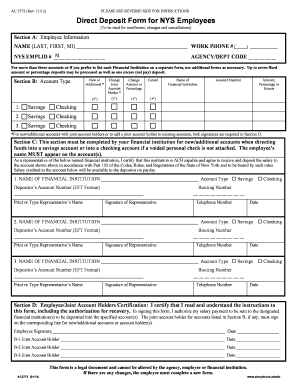
Get (to Be Used For Enrollment, Changes And Cancellations) - Naples Cc Sunysb
How it works
-
Open form follow the instructions
-
Easily sign the form with your finger
-
Send filled & signed form or save
How to fill out the (To Be Used For Enrollment, Changes And Cancellations) - Naples Cc Sunysb online
Filling out the (To Be Used For Enrollment, Changes And Cancellations) form for Naples Cc Sunysb is an essential step for those looking to manage their direct deposits effectively. This guide will provide you with a clear and supportive overview of each part of the form, ensuring that you complete it accurately and efficiently.
Follow the steps to complete your form correctly.
- Click ‘Get Form’ button to access the direct deposit form and open it for editing.
- In Section A, enter your personal information, including your name (last, first, middle initial), work phone number, NYS EMPLID number, and agency/department code.
- In Section B, indicate the type of account by placing a checkmark in the appropriate box for 'New or Additional', 'Change', or 'Cancel'. Fill in the name of the financial institution, account number, and the amount or percentage to be deposited.
- For accounts requiring a joint account holder, ensure you have both signatures in Section D. If you are creating a new account or adding a joint account holder, both parties must sign.
- Complete Section C by obtaining necessary certifications from your financial institution, particularly for new or additional accounts. If attaching a voided personal check, this section may not be required for checking accounts.
- In Section D, sign and date the certification, confirming you understand the instructions and authorize the deposit to your financial institution(s). Joint account holders need to sign as well for new or additional accounts.
- Review the entire form to ensure all sections are filled out correctly. Once confirmed, save changes, and you may download, print, or share the completed form as needed.
Start filling out your direct deposit form online today!
The MCS-150 form seeks to collect information like the number of drivers and trucks your business has, miles traveled in the previous year, insurance information and more. Some additional information that must be included in the MCS-150 update includes: Legal business name. USDOT Number. MC Number.
Industry-leading security and compliance
US Legal Forms protects your data by complying with industry-specific security standards.
-
In businnes since 199725+ years providing professional legal documents.
-
Accredited businessGuarantees that a business meets BBB accreditation standards in the US and Canada.
-
Secured by BraintreeValidated Level 1 PCI DSS compliant payment gateway that accepts most major credit and debit card brands from across the globe.


