Loading
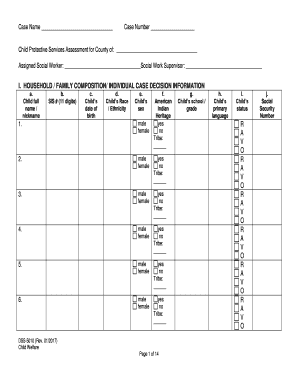
Get Dss 5010
How it works
-
Open form follow the instructions
-
Easily sign the form with your finger
-
Send filled & signed form or save
How to fill out the Dss 5010 online
Filling out the Dss 5010 is a crucial step in the Child Protective Services assessment process. The form collects essential information about the child's household, case details, and necessary assessments. This guide will assist you in completing the form effectively through online submission.
Follow the steps to successfully complete the Dss 5010 online.
- Press the ‘Get Form’ button to access the form, ensuring it opens in an editable format.
- Begin by entering the case name and case number at the top of the form. Provide information about the child protective services assessment, including the county and assigned social worker.
- Fill out the household and family composition section. Include details such as the child's full name, date of birth, race/ethnicity, sex, and school information.
- Complete the adult information section by providing the full names, relationships to the child, and necessary demographic details for each adult in the household.
- In the case information section, enter the dates of the original report and initiation, and indicate if this report assists another county.
- Document diligent efforts made to initiate the case. List all attempts to contact the family, including dates, times, types of contact, and outcomes.
- Proceed to the initiation narrative, discussing all allegations and observations related to the child and family. Mention if any injuries or concerns were noted.
- Fill in any medical and well-being information about the child, including primary medical providers, allergies, medications, and general health status.
- Include collateral contacts and ongoing case contacts, ensuring detailed narratives for interactions with the family.
- Conclude by summarizing case decisions, documentation of findings, and signatures where required.
- Finally, review all entries for accuracy. Save the changes, then download, print, or share the completed form as necessary.
Start completing the Dss 5010 online today to ensure a timely assessment process.
How can I extract text from an image for free? Go to imagetotext.info (Free). Upload or drag and drop your image. Click the Submit button. Copy the text or save the text file on your computer.
Industry-leading security and compliance
US Legal Forms protects your data by complying with industry-specific security standards.
-
In businnes since 199725+ years providing professional legal documents.
-
Accredited businessGuarantees that a business meets BBB accreditation standards in the US and Canada.
-
Secured by BraintreeValidated Level 1 PCI DSS compliant payment gateway that accepts most major credit and debit card brands from across the globe.


