Loading
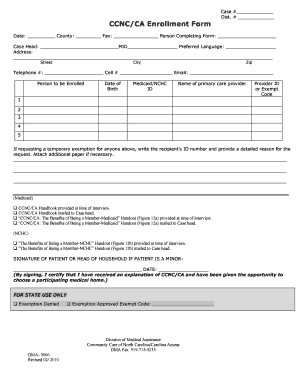
Get Ccnc Ca
How it works
-
Open form follow the instructions
-
Easily sign the form with your finger
-
Send filled & signed form or save
How to fill out the CCNC CA online
Filling out the CCNC CA enrollment form online can seem daunting, but with this step-by-step guide, you can complete the process smoothly. This guide aims to clarify each component of the form and offer detailed instructions to ensure your submission is accurate and timely.
Follow the steps to complete your CCNC CA enrollment form online
- Click 'Get Form' button to obtain the form and open it in the editor.
- Fill in the case number and district number at the top of the form. Ensure that these numbers are accurate as they will assist in identifying your case.
- Enter the date and the county information. It is important to use the current date and the correct county where the enrollment is being filed.
- In the section for the person completing the form, input your name clearly. This information is crucial for any follow-ups or clarifications.
- Next, fill in the case head's name and their Medicaid ID number. These identifiers are essential for linking the enrollment with the appropriate case head.
- Select the preferred language for communication regarding the case. This helps ensure all information is conveyed clearly.
- Provide the address, including street, city, and zip code, for the case head or the person being enrolled. Ensure it is up to date to avoid any delays.
- Enter the telephone number, cell number, and email address. Accurate contact information will facilitate any required correspondence.
- List each person to be enrolled in the designated rows, providing their date of birth and Medicaid or NCHC ID where applicable.
- For the primary care provider information, enter the name and provider ID or exempt code. If you are requesting a temporary exemption, include the recipient’s ID number and detailed reasons for the request.
- Review the additional handouts section to confirm whether you have received the CCNC/CA Handbook and relevant materials. Mark the appropriate sections as applicable.
- Finally, obtain the signature of the patient or head of household if the patient is a minor. Enter the date next to the signature.
- Once the form is fully completed, save your changes. You can then download or print the form for your records or submission.
Start filling out your CCNC CA enrollment form online today for a streamlined application process.
The medical services you will get as a member of Carolina ACCESS are the same as for any recipient of Medicaid. The only difference is that Carolina ACCESS will provide you with additional services that we just talked about. (Give the client a Carolina ACCESS Member Handbook, and say to them):
Industry-leading security and compliance
US Legal Forms protects your data by complying with industry-specific security standards.
-
In businnes since 199725+ years providing professional legal documents.
-
Accredited businessGuarantees that a business meets BBB accreditation standards in the US and Canada.
-
Secured by BraintreeValidated Level 1 PCI DSS compliant payment gateway that accepts most major credit and debit card brands from across the globe.


