Loading
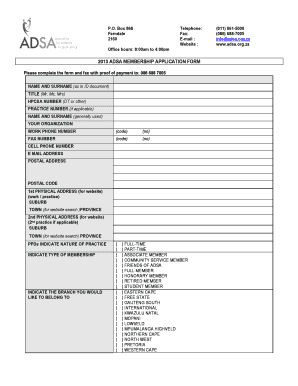
Get Hospersa Cancellation Form
How it works
-
Open form follow the instructions
-
Easily sign the form with your finger
-
Send filled & signed form or save
How to fill out the Hospersa Cancellation Form online
Filling out the Hospersa Cancellation Form online can be a straightforward process when you have a clear guide. This document will walk you through each step, ensuring that you complete the form accurately and efficiently.
Follow the steps to complete the Hospersa Cancellation Form online.
- Click ‘Get Form’ button to obtain the form and open it in the editor.
- Start by filling in your name and surname exactly as it appears on your identification document. This ensures proper identification and processing.
- Select your title (Mr, Ms, Mrs) from the options provided. This information is required for formal addressing.
- Enter your HPCSA number (DT or other) in the appropriate field, as this is crucial for verifying your professional status.
- If applicable, provide your practice number, which helps in identifying your professional registration.
- Fill in your organization name, ensuring it aligns with your current employment status.
- Include your work phone number, with the area code, followed by your fax number in the designated fields.
- Enter your cell phone number and email address for communication purposes.
- Complete the postal address and postal code where you would like to receive correspondences.
- Provide your primary physical address, including the suburb, town (for website search), and province. This ensures accurate location identification.
- If you have a second physical address, repeat the process by providing the necessary details in the corresponding sections.
- Indicate the nature of your practice by checking the appropriate boxes to categorize your professional role.
- Select your type of membership from the options provided to determine your affiliation status.
- Choose the branch you would like to belong to by marking the relevant option.
- Tick the most appropriate categories regarding your current employment in either the private or public sector, ensuring to mark all applicable areas.
- Calculate your total membership fees based on the selected categories and enter the amount enclosed.
- Select the method of payment and provide the necessary banking details to facilitate the transaction.
- Review your completed form for accuracy and completeness before proceeding to save your changes.
- Once satisfied, download the form, print it, or share it as needed, making sure to also fax the completed form along with proof of payment to the specified number.
Start filling out the Hospersa Cancellation Form online and ensure your information is processed smoothly.
Stick with traditional fonts like Arial, Times New Roman, or similar typefaces. Use italics or bold for emphasis, not for all your text. Don't place your text on top of a picture; that makes it difficult to read. Don't use ALL CAPS; THEY ARE MUCH HARDER TO READ.
Industry-leading security and compliance
US Legal Forms protects your data by complying with industry-specific security standards.
-
In businnes since 199725+ years providing professional legal documents.
-
Accredited businessGuarantees that a business meets BBB accreditation standards in the US and Canada.
-
Secured by BraintreeValidated Level 1 PCI DSS compliant payment gateway that accepts most major credit and debit card brands from across the globe.


