Loading
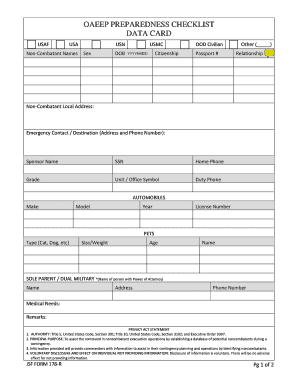
Get Af Form 178
How it works
-
Open form follow the instructions
-
Easily sign the form with your finger
-
Send filled & signed form or save
How to fill out the Af Form 178 online
Filling out the Af Form 178 is crucial for documenting non-combatant details during evacuation operations. This guide provides a clear, step-by-step process for completing the form online, ensuring all necessary information is accurately recorded.
Follow the steps to successfully complete the Af Form 178 online.
- Click ‘Get Form’ button to obtain the form and open it in the editor.
- Begin by entering the names of non-combatants in the designated section. Ensure you provide each individual's first name, last name, and the relevant identifying information.
- Fill in the corresponding sex and date of birth (DOB) for each non-combatant, using the format YYYYMMDD.
- Specify the citizenship status for each individual listed. Use the provided categories such as DOD civilian or other relevant classifications.
- In the local address section, provide the complete address for each non-combatant, ensuring that all details are current and accurate.
- Include emergency contact information, detailing the destination address and phone number for each non-combatant.
- Enter the sponsor's name and social security number (SSN), along with their home phone number, grade, unit/office symbol, and duty phone number.
- Document any vehicles each non-combatant may be using, including the make, model, year, and license number of the automobile.
- If applicable, fill in details regarding pets, including the type, size/weight, age, and name.
- For sole parents or dual military members, provide the name, address, and phone number of the individual with Power of Attorney.
- In the medical needs section, note any specific requirements or considerations for each non-combatant.
- Finally, review all entered information for accuracy. Save your changes, then download, print, or share the completed form as necessary.
Take the next step in ensuring the safety of non-combatants by completing the Af Form 178 online.
Purpose. The original purpose of the AF Form 77 was to record performance when it wasn't possible to include it in an EPR. For example, if one of your troops received an assignment and he wasn't due for an EPR because he just had one, any notable achievements since the last EPR would not be recorded anywhere.
Industry-leading security and compliance
US Legal Forms protects your data by complying with industry-specific security standards.
-
In businnes since 199725+ years providing professional legal documents.
-
Accredited businessGuarantees that a business meets BBB accreditation standards in the US and Canada.
-
Secured by BraintreeValidated Level 1 PCI DSS compliant payment gateway that accepts most major credit and debit card brands from across the globe.


