Loading
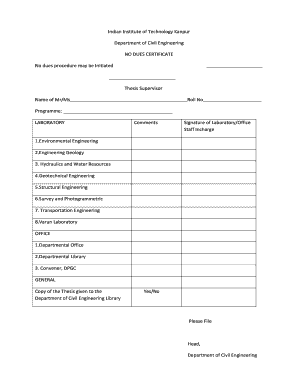
Get No Due Form
How it works
-
Open form follow the instructions
-
Easily sign the form with your finger
-
Send filled & signed form or save
How to fill out the No Due Form online
Filling out the No Due Form online is an essential step for students at the Indian Institute of Technology Kanpur. This guide provides a clear, step-by-step approach to help you navigate the process smoothly and efficiently.
Follow the steps to complete your No Due Form online.
- Press the ‘Get Form’ button to access the No Due Form and open it in your desired editor.
- In the designated section, enter your name in the field provided. Ensure that it matches your official records to avoid any discrepancies.
- Select your program from the drop-down menu or fill in the relevant section. Accuracy is important here, as it reflects your course of study.
- Affix the signature of the appropriate laboratory or office staff in charge. Ensure that you have obtained these signatures before proceeding.
- Finally, review all the entered information for accuracy. Once confirmed, you can save your changes, download the form, print it if needed, or share it with relevant departments.
Begin the process now and complete your No Due Form online.
The NDC is reported in an 11-digit format, which is divided into three sections. The first five digits indicate the manufacturer or the labeler; the next four digits indicate the ingredient, strength, dosage form and route of administration; and the last two digits indicate the packaging.
Industry-leading security and compliance
US Legal Forms protects your data by complying with industry-specific security standards.
-
In businnes since 199725+ years providing professional legal documents.
-
Accredited businessGuarantees that a business meets BBB accreditation standards in the US and Canada.
-
Secured by BraintreeValidated Level 1 PCI DSS compliant payment gateway that accepts most major credit and debit card brands from across the globe.


