Loading
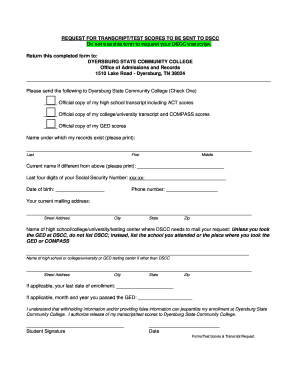
Get Dscc Transcript Request Form
How it works
-
Open form follow the instructions
-
Easily sign the form with your finger
-
Send filled & signed form or save
How to fill out the Dscc Transcript Request Form online
Filling out the Dscc Transcript Request Form online is a straightforward process that allows you to request your academic transcripts efficiently. This guide will walk you through each section of the form to ensure a smooth completion.
Follow the steps to complete your Dscc Transcript Request Form
- Click ‘Get Form’ button to obtain the form and open it in the editor.
- Select the type of transcript you wish to request by checking the appropriate box: official copy of your high school transcript including ACT scores, official copy of your college/university transcript and COMPASS scores, or official copy of your GED scores.
- Provide your name under which your records exist. Make sure to fill in your last name, first name, and middle name clearly.
- If your current name is different from the name on your records, please enter your current name in the designated space.
- Enter the last four digits of your Social Security Number in the specified field.
- Fill in your date of birth accurately to help identify your records.
- Provide your phone number so that the admissions office can reach you if necessary.
- Complete your current mailing address, including street address, city, state, and zip code.
- Indicate the name of the high school, college/university, or testing center where transcripts should be sent, ensuring it is not DSCC unless you took the GED there.
- If applicable, provide your last date of enrollment at the institution mentioned above.
- If you passed the GED, fill in the month and year when you passed.
- Read the statement regarding the accuracy of the information provided, and then sign and date the form to authorize the release of your transcripts.
- After completing the form, save your changes, download the form, and consider printing or sharing it as necessary.
Act now to complete your Dscc Transcript Request Form online and ensure your transcripts are sent without delay.
Sometimes a bad cable can cause this problem so changing to a new RJ11 phone cable might help. Reboot the Fax machine. This may help re-establish communication between the ATA and Fax Machine even when sending is working. If it still doesn't work if possible please connect the ATA to another Fax machine to do a test.
Industry-leading security and compliance
US Legal Forms protects your data by complying with industry-specific security standards.
-
In businnes since 199725+ years providing professional legal documents.
-
Accredited businessGuarantees that a business meets BBB accreditation standards in the US and Canada.
-
Secured by BraintreeValidated Level 1 PCI DSS compliant payment gateway that accepts most major credit and debit card brands from across the globe.


