Loading
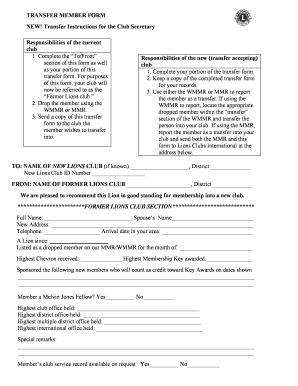
Get Lions Club Membership Form Pdf
How it works
-
Open form follow the instructions
-
Easily sign the form with your finger
-
Send filled & signed form or save
How to fill out the Lions Club Membership Form Pdf online
Filling out the Lions Club Membership Form Pdf online is a straightforward process designed to facilitate seamless member transfers. This guide will provide you with detailed instructions to ensure you complete the form accurately and efficiently.
Follow the steps to fill out the Lions Club Membership Form Pdf online
- Click ‘Get Form’ button to access the form and open it in your preferred editor.
- Complete the 'To/From' section by entering the name of the new Lions Club (if known), the District, and the New Lions Club ID number. Also, fill in the name and district of the former Lions Club.
- In the 'Former Lions Club Section,' provide the full name of the member, their spouse's name, new address, telephone number, arrival date, and their membership details.
- Fill out details about the member's club service record, highest office held, and any special remarks in the designated fields, ensuring all necessary information is included.
- In the 'New Lions Club Section,' the club secretary must confirm the acceptance of the member transferring and sign off on the transfer.
- After filling out all sections, review the entire form for accuracy. Save your changes, and prepare to download the form or print it for submission.
- Finally, share or submit the completed form as required, in addition to completing any MMR or WMMR reporting necessary for the transfer process.
Take the next step in your membership journey by completing the Lions Club Membership Form Pdf online today.
10 Great Benefits of Being a Lion The fun and fellowship – Service isn't just meaningful. ... Opportunities to lead – Lions are leaders in their community, organizing projects that meet real needs. ... Tools to put your kindness in action – A great project takes great planning.
Industry-leading security and compliance
US Legal Forms protects your data by complying with industry-specific security standards.
-
In businnes since 199725+ years providing professional legal documents.
-
Accredited businessGuarantees that a business meets BBB accreditation standards in the US and Canada.
-
Secured by BraintreeValidated Level 1 PCI DSS compliant payment gateway that accepts most major credit and debit card brands from across the globe.


