Loading
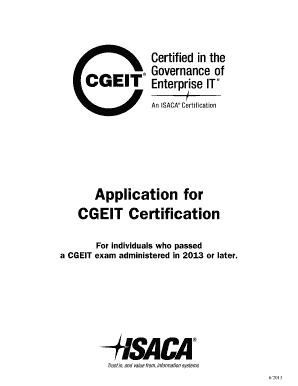
Get Cgeit Application 2013 And Later - Isaca
How it works
-
Open form follow the instructions
-
Easily sign the form with your finger
-
Send filled & signed form or save
How to fill out the CGEIT Application 2013 and later - Isaca online
This guide provides a detailed and user-friendly approach to completing the CGEIT Application for certification. Whether you are a new user or someone with limited experience in digital document management, follow these step-by-step instructions to successfully fill out the application.
Follow the steps to accurately complete your application.
- Click the 'Get Form' button to obtain the application form and open it in your preferred digital editor.
- Begin by entering your personal information at the top of page A-1. Provide your name and exam ID number accurately, as this is critical for identification.
- In Section A, detail your IT governance experience. For each employer, input the name, job title, the date range when you performed CGEIT tasks, and indicate the total years and months of experience.
- On page A-2, fill in your contact details and list the names and contact information of your verifiers who will confirm your work experience.
- Ensure to read the statement on page A-2 regarding the acknowledgment and requirements for submitting the form. Print your name, sign, and date the application to confirm your agreement.
- Move to pages V-1 and V-2, where you will request verification of your work experience. Provide your information and detail the verifiers' names as needed.
- Distribute the verification forms to your verifiers and instruct them to complete sections relevant to their confirmation. They need to provide their signature and date as evidence of their acknowledgment.
- Collect all necessary forms, ensuring that each section is completed, including all verifications, and prepare them for submission.
- Submit your application, including all attachments, via the designated method outlined in the instructions. Be sure to save a copy for your records.
- Finally, confirm that you have included the application processing fee payment as required for the application to be processed.
Complete your CGEIT Application online today to advance your professional credentials in IT governance.
CGEIT cert candidates are required to pay an exam fee to ISACA to sit for the exam. If you are a current ISACA member, you will have to pay $575; if you are not a member, your fee is $760.
Industry-leading security and compliance
US Legal Forms protects your data by complying with industry-specific security standards.
-
In businnes since 199725+ years providing professional legal documents.
-
Accredited businessGuarantees that a business meets BBB accreditation standards in the US and Canada.
-
Secured by BraintreeValidated Level 1 PCI DSS compliant payment gateway that accepts most major credit and debit card brands from across the globe.


