Loading
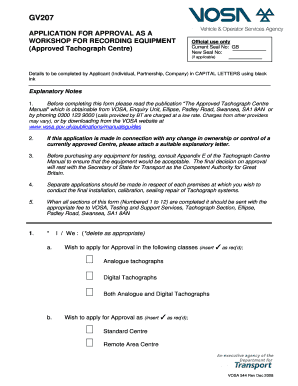
Get Application For Approval As A Workshop For Recording Equipment (approved Tachograph Centre) Gv207
How it works
-
Open form follow the instructions
-
Easily sign the form with your finger
-
Send filled & signed form or save
How to fill out the Application For Approval As A Workshop For Recording Equipment (Approved Tachograph Centre) GV207 online
This guide provides a comprehensive overview of how to complete the Application For Approval As A Workshop For Recording Equipment (Approved Tachograph Centre) GV207 online. By following these steps, users can ensure that their applications are completed accurately and submitted successfully.
Follow the steps to successfully complete the GV207 application online.
- Press the ‘Get Form’ button to obtain the GV207 form and open it in your preferred online editor.
- Begin filling out Section 1 by indicating whether you wish to apply for approval in the classes specified (analogue tachographs, digital tachographs, or both) and as a standard or remote area centre.
- In Section 2, provide the full name and address of the applicant or organization. Ensure all information is accurate and written in capital letters.
- Section 3 requires you to specify the type of organization (e.g., private business, partnership, limited liability company) and, if applicable, your company registration number and designated site manager's name.
- If you are a sole trader or partnership, provide the full names of all partners in Section 4.
- In Section 5, list the date of birth and the address of the premises where installation, calibration, and sealing will take place.
- Section 6 asks for the nature of the business and the operating hours during the week. Fill in the days and hours during which the centre will be operational.
- In Section 7, describe all available equipment, including types, makes, and any notable calibration dates. Ensure this list is thorough.
- Section 8 focuses on providing details for training and technical support. Include names and contact information for your training suppliers and technical support organizations.
- In Section 9, attach any necessary supporting documents as specified. This may include drawings, financial evidence, references, and declarations.
- Review all completed sections for accuracy and completeness before finalizing your application.
- Save any changes made to the form, and consider downloading, printing, or sharing the completed application as necessary.
Submit your application online today to become an approved workshop for recording equipment!
Digital tachographs: Must be calibrated every two years. Must be calibrated after any repair. Must be calibrated if the vehicle registration number changes. Must be calibrated if UTC is out by more than 20 minutes.
Industry-leading security and compliance
US Legal Forms protects your data by complying with industry-specific security standards.
-
In businnes since 199725+ years providing professional legal documents.
-
Accredited businessGuarantees that a business meets BBB accreditation standards in the US and Canada.
-
Secured by BraintreeValidated Level 1 PCI DSS compliant payment gateway that accepts most major credit and debit card brands from across the globe.


