Loading
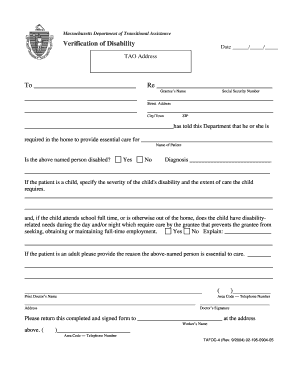
Get Acceptable Forms Of A Disability Verification - The Pines...
How it works
-
Open form follow the instructions
-
Easily sign the form with your finger
-
Send filled & signed form or save
How to fill out the Acceptable Forms Of A Disability Verification - The Pines online
Filling out the Acceptable Forms Of A Disability Verification - The Pines is an important step in ensuring that individuals receive the support they need. This guide provides clear and detailed instructions on each section of the form to assist users in completing it accurately and efficiently.
Follow the steps to complete the form online with ease.
- Click ‘Get Form’ button to obtain the form and open it in the editor.
- Provide the date at the top of the form. Ensure it is written in the format of month, day, and year.
- Enter the TAO address where the form needs to be submitted. This should be filled out clearly.
- In the section for the recipient’s name, write the name of the person who will be receiving assistance. This must be their full legal name.
- Next, fill in the Social Security Number of the person receiving assistance. Make sure to input it correctly without any errors.
- Provide the street address, city or town, and ZIP code of the recipient to ensure accurate communication.
- Indicate if the above-named person is disabled by checking ‘Yes’ or ‘No’ in the appropriate box.
- If the person is disabled, provide the diagnosis. Be as specific as possible to give clarity on the condition.
- If the patient is a child, describe the severity of their disability and the extent of care that is needed. This provides context for the request.
- If the child is in school full-time or otherwise away from home, indicate if there are disability-related needs that require care during the day or night.
- If the patient is an adult, explain why the individual mentioned is essential for care, outlining the critical nature of their role.
- Add the doctor’s name, contact number, and address. This information should be printed clearly for verification purposes.
- Finally, ensure the doctor signs the form and return it to the specified worker’s name and address provided at the top. Ensure that the contact number for the worker is also included.
- After completing all sections, users can save changes, download, print, or share the form as needed.
Complete your disability verification form online today to ensure timely support and assistance.
The medical model of disability says people are disabled by their impairments or differences. The medical model looks at what is 'wrong' with the person, not what the person needs. We believe it creates low expectations and leads to people losing independence, choice and control in their lives.
Industry-leading security and compliance
US Legal Forms protects your data by complying with industry-specific security standards.
-
In businnes since 199725+ years providing professional legal documents.
-
Accredited businessGuarantees that a business meets BBB accreditation standards in the US and Canada.
-
Secured by BraintreeValidated Level 1 PCI DSS compliant payment gateway that accepts most major credit and debit card brands from across the globe.


