Loading
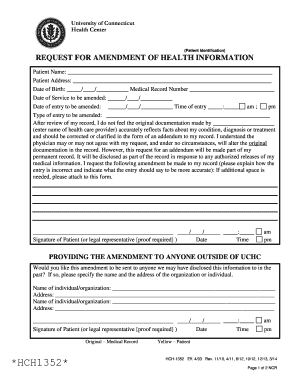
Get John Dempsey Hospital Request For Amendment Of Health Information Form
How it works
-
Open form follow the instructions
-
Easily sign the form with your finger
-
Send filled & signed form or save
How to fill out the John Dempsey Hospital Request For Amendment Of Health Information Form online
This guide aims to assist you in successfully completing the John Dempsey Hospital Request For Amendment Of Health Information Form online. Accurate health information is vital for your medical records, and this form facilitates necessary amendments.
Follow the steps to accurately complete the form online.
- Click ‘Get Form’ button to obtain the form and open it in the editor.
- Begin filling out the patient identification section. Enter your full name as it appears in your medical records.
- Next, provide your complete address, ensuring that all details are accurate to avoid any miscommunication.
- Enter your date of birth in the format of month/day/year.
- Fill in your medical record number, which can usually be found on previous medical paperwork or documentation.
- Specify the date of service that you wish to amend and the date of entry for the relevant information.
- Indicate the time of entry, choosing either AM or PM.
- Describe the type of entry you wish to amend, such as diagnosis, treatment, or condition.
- Detail your reasons for the amendment. Mention how the original documentation by the health care provider does not accurately reflect your circumstances.
- If more space is needed, attach additional documentation as necessary, and indicate this in your submission.
- Sign the form, also providing the date and time of your signature.
- If applicable, fill out the section for sending the amendment to anyone outside of the University of Connecticut Health Center. Provide the name and address of the individual or organization.
- Finally, save your changes, and consider downloading or printing the completed form for your records.
Take the next step in managing your health information by filling out the form online.
Method 2: Customize WordPress Comment Form Using Code Step 1: Add Some Policy Text to a WordPress Comment Form. Sometimes things can get heated in a comment debate, or even out of hand altogether. ... Step 2: Move Comment Form Text Field to the Bottom. ... Step 3: Delete Website URL Field From WordPress Comment Form.
Industry-leading security and compliance
US Legal Forms protects your data by complying with industry-specific security standards.
-
In businnes since 199725+ years providing professional legal documents.
-
Accredited businessGuarantees that a business meets BBB accreditation standards in the US and Canada.
-
Secured by BraintreeValidated Level 1 PCI DSS compliant payment gateway that accepts most major credit and debit card brands from across the globe.


