Loading
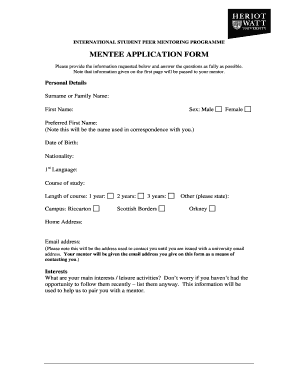
Get Mentee Application Form - Heriot-watt University - Hw Ac
How it works
-
Open form follow the instructions
-
Easily sign the form with your finger
-
Send filled & signed form or save
How to fill out the Mentee Application Form - Heriot-Watt University - Hw Ac online
Completing the Mentee Application Form for Heriot-Watt University is an important step in joining the International Student Peer Mentoring Programme. This guide provides clear, step-by-step instructions to assist you in filling out the form accurately and completely.
Follow the steps to successfully complete your application.
- Press the ‘Get Form’ button to access the Mentee Application Form and open it in your preferred document editor.
- Begin with the personal details section. Fill in your surname or family name and first name as they appear on your identification documents.
- Indicate your sex by selecting either 'Male' or 'Female'. Enter your preferred first name, which will be used in all correspondence.
- Provide your date of birth, nationality, first language, and course of study. Specify the length of your course by selecting one of the provided options: 1 year, 2 years, or 3 years.
- Choose your campus location from the options provided: Riccarton, Scottish Borders, Orkney, or Other. If selecting Other, please state your location.
- Complete your home address and email address, noting that this email will be used for initial contact until your university email is issued.
- In the interests section, describe your main interests or leisure activities, even if you have not recently pursued them. This information helps in pairing you with a suitable mentor.
- Answer the international experience questions by providing details about any previous visits to the UK, your experience of living or studying abroad, and traveling outside your home country.
- Respond to the support networks section. Include any relevant details about spending time away from family and if you know anyone attending Heriot-Watt University.
- Address your expectations by sharing any concerns about coming to Heriot-Watt University and describing how you believe a mentor can support you.
- Rate your skills in various areas by marking an 'x' in the boxes provided for strengths and areas needing improvement.
- Read the declaration carefully. Confirm your agreement to join the programme and acknowledge that your info may be shared with your mentor. Sign and date the form.
- Upon completion, save your changes. You may also choose to download, print, or share the completed form as needed.
Start filling out your application form online today to secure your spot in the mentoring program.
A bookmark is a web browser feature used to save a web site's URL address for future reference. Bookmarks save user and browser time, which is especially useful for Web pages with long URLs or accessing a specific part of the site that might not be the homepage for the site.
Industry-leading security and compliance
US Legal Forms protects your data by complying with industry-specific security standards.
-
In businnes since 199725+ years providing professional legal documents.
-
Accredited businessGuarantees that a business meets BBB accreditation standards in the US and Canada.
-
Secured by BraintreeValidated Level 1 PCI DSS compliant payment gateway that accepts most major credit and debit card brands from across the globe.


