Loading
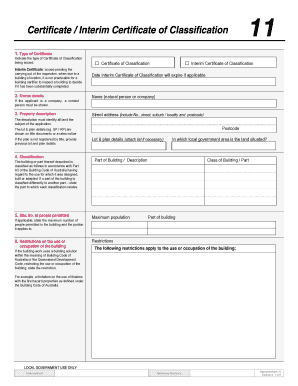
Get Interim Certificate
How it works
-
Open form follow the instructions
-
Easily sign the form with your finger
-
Send filled & signed form or save
How to fill out the Interim Certificate online
This guide provides clear instructions on how to accurately fill out the Interim Certificate online. Whether you are a property owner or a representative of a company, following these steps will help ensure that your application is correctly completed.
Follow the steps to fill out your Interim Certificate efficiently
- Click 'Get Form' button to obtain the Interim Certificate form and open it in the editor.
- In the 'Type of Certificate' section, select the appropriate type of certificate being issued. If it is an Interim Certificate, make sure to indicate that explicitly.
- Provide owner details in the 'Owner details' section. If the applicant is a company, ensure that you include a designated contact person's information.
- In the 'Property description' section, specify the details of the property. Include the name (either a natural person or company), complete street address (including number, street, suburb/locality, and postcode), and ensure that the description identifies all land involved in the application.
- Next, fill out the 'Classification' section by stating how the building or part of it is classified in accordance with the Building Code of Australia. If different parts have various classifications, clearly indicate which part corresponds to each classification.
- If applicable, provide the maximum number of people permitted in the building and specify which portion it pertains to.
- Include any 'Restrictions on the use or occupation of the building' if the building work adheres to specific guidelines in the Building Code of Australia. Clearly detail any applicable restrictions.
- If utilizing alternative solutions, describe the relevant materials, systems, and specifications in the 'Alternative Solutions' section. This is essential for compliance with performance requirements.
- Complete the 'Building Certifier' section with the name of the building certifier (in full), their signature, license number, and date, along with the building approval reference number.
- Once all sections are thoroughly filled out, you can save your changes, download, print, or share the completed form as needed.
Complete your Interim Certificate form online today to ensure your application is processed smoothly.
Final Payment means the last and final monetary compensation made to Contractor for any portion of the Work that has been completed and accepted for which payment has not been made, amounts owing to adjustments to the final Contract Sum resulting from approved change orders, and release of Contractor's retainage.
Industry-leading security and compliance
US Legal Forms protects your data by complying with industry-specific security standards.
-
In businnes since 199725+ years providing professional legal documents.
-
Accredited businessGuarantees that a business meets BBB accreditation standards in the US and Canada.
-
Secured by BraintreeValidated Level 1 PCI DSS compliant payment gateway that accepts most major credit and debit card brands from across the globe.


