Loading
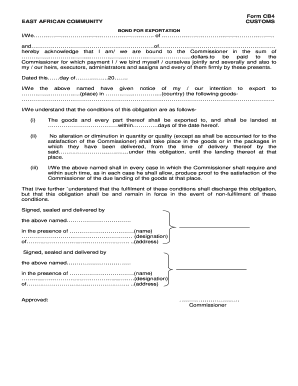
Get Form Cb4-bond For Exportation - Tra Go
How it works
-
Open form follow the instructions
-
Easily sign the form with your finger
-
Send filled & signed form or save
How to fill out the Form CB4-BOND FOR EXPORTATION - Tra Go online
Filling out the Form CB4-BOND FOR EXPORTATION - Tra Go is a vital task for individuals and businesses looking to export goods. This guide will walk you through the process in a clear and supportive manner to ensure your compliance with the requirements.
Follow the steps to complete the form effectively
- Press the ‘Get Form’ button to access the form and open it in the editor.
- In the first section, enter your name or the names of the parties involved in the exportation process where it states, 'I/We…………………………………………………….. of …………………………………………………..'. Include the required details such as the respective addresses.
- Next, specify the sum for which you are bound to the Commissioner by providing the dollar amount in the designated field following 'I am/ we are bound to the Commissioner in the sum of ………………………………………………………………………………dollars.'
- Indicate the place of exportation clearly in the line that reads 'I/We have given notice of my / our intention to export to…………………………(place) in ………………………..(country) the following goods………………………………………………………………………………………………………………….'
- Carefully review the conditions outlined in the form. You must confirm that the exported goods will be landed at the specified location within the required number of days, and acknowledge by writing the appropriate details in the provided sections.
- In the signing section, ensure that all involved parties sign, with one signatory's name and their designation listed under each signature. Include witness information as required.
- Once all necessary fields are completed and verified for accuracy, you can save the changes made to the form. Finally, choose to download, print, or share the completed Form CB4.
Complete your documents online for a streamlined exportation process.
A Michigan deed successfully transfers real estate only if the deed is correctly formatted, contains all required information, and is signed, notarized, and recorded in compliance with Michigan law.
Industry-leading security and compliance
US Legal Forms protects your data by complying with industry-specific security standards.
-
In businnes since 199725+ years providing professional legal documents.
-
Accredited businessGuarantees that a business meets BBB accreditation standards in the US and Canada.
-
Secured by BraintreeValidated Level 1 PCI DSS compliant payment gateway that accepts most major credit and debit card brands from across the globe.


