Loading
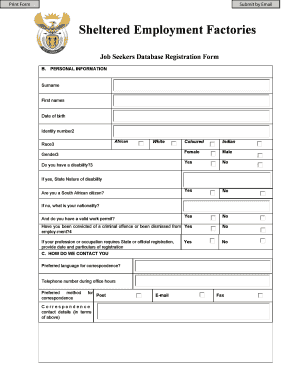
Get Department Of Labour Work Seeker Registration Form Sd
How it works
-
Open form follow the instructions
-
Easily sign the form with your finger
-
Send filled & signed form or save
How to fill out the Department Of Labour Work Seeker Registration Form Sd online
Filling out the Department Of Labour Work Seeker Registration Form Sd online is an essential step for individuals seeking employment opportunities. This guide will provide you with clear instructions on each section of the form to ensure a smooth and efficient completion process.
Follow the steps to complete the registration form online.
- Click ‘Get Form’ button to access the registration form and open it for editing.
- In section B, enter your personal information including your surname, first names, date of birth, and identity number. Indicate your race and gender by selecting the appropriate options.
- Answer the questions regarding your criminal history and whether you have a disability. If applicable, specify the nature of the disability.
- Indicate your citizenship status and, if not a citizen, provide your nationality and information on your valid work permit.
- If your profession requires official registration, include the date and particulars of that registration.
- Complete section C by providing your preferred language for correspondence, a telephone number for contact during office hours, and your preferred method of correspondence (post, email, or fax).
- In section E, list your educational qualifications, including the name of the school or college, highest qualification obtained, and details of any tertiary education.
- In section G, provide references. Include the name, relationship to you, and telephone number of each reference.
- Read the declaration statement carefully. Confirm that all information provided is complete and correct. Finally, sign and date the form.
- Once you have filled out all sections of the form, ensure to save your changes. You can download, print, or share the form as needed.
Start filling out your Department Of Labour Work Seeker Registration Form Sd online today to take the next step in your job search.
ESSA is an online recruitment service of the Department of Employment and Labour, available to all South African citizens. All you have to do is register as a job seeker on the Public Employment Services (PES) branch system.
Industry-leading security and compliance
US Legal Forms protects your data by complying with industry-specific security standards.
-
In businnes since 199725+ years providing professional legal documents.
-
Accredited businessGuarantees that a business meets BBB accreditation standards in the US and Canada.
-
Secured by BraintreeValidated Level 1 PCI DSS compliant payment gateway that accepts most major credit and debit card brands from across the globe.


