Loading
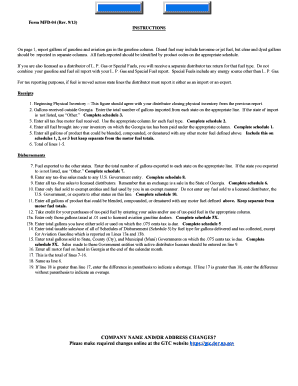
Get Form Mfd-04 (rev. 6/13) Instructions On Page 1, Report ... - Etax Dor Ga
How it works
-
Open form follow the instructions
-
Easily sign the form with your finger
-
Send filled & signed form or save
How to fill out the Form MFD-04 (Rev. 9/13) instructions online
Completing the Form MFD-04 (Rev. 9/13) is crucial for managing fuel tax reporting accurately in the state of Georgia. This guide provides detailed steps for filling out the form online, ensuring that you understand each section and can complete it with confidence.
Follow the steps to complete the form effectively.
- Press the ‘Get Form’ button to obtain the form and open it in your online document editor.
- Begin by entering your company name and address at the top of the form, including city, state, zip code, and email. Ensure these details are current.
- In the license number field, enter your unique license number assigned by the Georgia Department of Revenue.
- Record your Federal Employer Identification Number (FEIN) in the designated section to identify your tax status.
- Complete the 'period ending' date by providing the correct month and year for tax reporting.
- For the receipts section, detail the beginning physical inventory and ensure it matches your previous report. Subsequently, record all gallons received from other states in the applicable lines.
- Continue to report gallons received tax-free and tax-paid, as well as compound gallons, following the provided instructions for each line.
- In the disbursements section, enter details on gallons exported to other states and tax-free sales, ensuring you complete the relevant schedules where indicated.
- Calculate the total receipts and disbursements by adding up the figures from the previous lines for both sections.
- If there are any variations in the totals, carefully note whether there is a shortage or overage, entering the difference clearly in parenthesis if there is a shortage.
- Finally, review all entries for accuracy before saving the changes, downloading a copy for your records, or printing the completed form.
Complete your forms online to ensure accurate fuel tax reporting.
Turn on notifications On your computer, go to Google Chat. At the top right, click Settings . To turn on notifications for Google Chat messages, under "Desktop notifications," check the box next to "Allow chat notifications."
Industry-leading security and compliance
US Legal Forms protects your data by complying with industry-specific security standards.
-
In businnes since 199725+ years providing professional legal documents.
-
Accredited businessGuarantees that a business meets BBB accreditation standards in the US and Canada.
-
Secured by BraintreeValidated Level 1 PCI DSS compliant payment gateway that accepts most major credit and debit card brands from across the globe.


