Loading
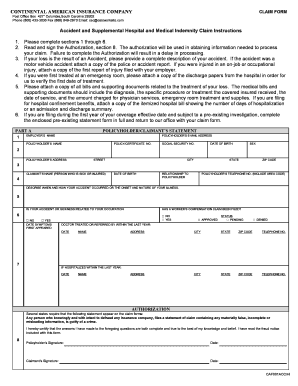
Get Part A (policyholder's Statement) - Volstate
How it works
-
Open form follow the instructions
-
Easily sign the form with your finger
-
Send filled & signed form or save
How to fill out the PART A (POLICYHOLDER'S STATEMENT) - Volstate online
Filling out the PART A (POLICYHOLDER'S STATEMENT) for Volstate is an important step in managing your insurance claim. This guide is designed to provide you with clear and supportive instructions to ensure that you complete the form accurately and efficiently.
Follow the steps to successfully complete your PART A (POLICYHOLDER'S STATEMENT).
- Press the ‘Get Form’ button to access the PART A (POLICYHOLDER'S STATEMENT) form and open it in the online editor.
- In Section 1, input the employer's name. Ensure the details are correct to avoid processing delays.
- Next, provide your email address in the ‘POLICYHOLDER’S E-MAIL ADDRESS’ field. Accurate contact information is crucial for communication purposes.
- Fill out the ‘POLICYHOLDER’S NAME’ field with your full legal name as it appears on your policy.
- Enter your ‘POLICY/CERTIFICATE NO.’ to identify your coverage accurately.
- Provide your social security number in the designated field. This information is necessary for identification.
- Input your date of birth, ensuring the format complies with required standards.
- Indicate your sex in the appropriate field. This information may be required for demographic purposes.
- Complete your address details in Section 2, including street, city, state, and zip code.
- In Section 3, fill in the ‘CLAIMANT’S NAME’ with the person who is sick or injured. Their date of birth must also be included.
- Indicate your relationship to the policyholder in Section 4. This helps clarify the connection for claim processing.
- Provide the ‘POLICYHOLDER’S TELEPHONE NO.’ including the area code to enable further communication.
- In Section 4, clearly describe when and how the accident occurred or the nature and onset of your illness.
- State whether a worker's compensation claim has been filed and if the incident relates to your occupation.
- Include the date when your symptoms first appeared to assist in processing your claim.
- Discuss the doctor who treated or referred you within the last year, providing their contact details.
- If hospitalized in the last year, include the relevant dates and details about the medical facility.
- Review all completed sections to ensure accuracy before finalizing your claim submission.
- Sign and date the authorization in Section 8. This certification is essential for processing your claim.
- Finally, save your changes, and download, print, or share the completed form as needed.
Complete your documents online today to ensure your claim is submitted promptly.
Volunteer State Community College does not have any housing facilities for its students although we have a list of available housing in the community.
Industry-leading security and compliance
US Legal Forms protects your data by complying with industry-specific security standards.
-
In businnes since 199725+ years providing professional legal documents.
-
Accredited businessGuarantees that a business meets BBB accreditation standards in the US and Canada.
-
Secured by BraintreeValidated Level 1 PCI DSS compliant payment gateway that accepts most major credit and debit card brands from across the globe.


