Loading
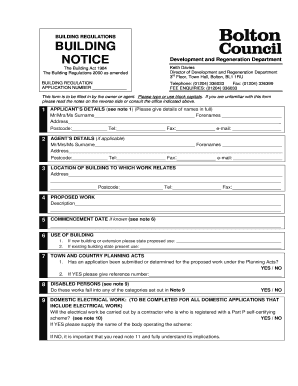
Get Building Notice Example
How it works
-
Open form follow the instructions
-
Easily sign the form with your finger
-
Send filled & signed form or save
How to fill out the Building Notice Example online
Filling out the Building Notice Example online is an essential step for individuals planning construction or renovation projects. This guide will provide clear and comprehensive instructions to help you complete the form effectively, ensuring that all necessary information is accurately submitted.
Follow the steps to complete your Building Notice Example correctly:
- Press the ‘Get Form’ button to access the Building Notice Example form, allowing you to begin filling it out in an online format.
- In the first section, 'Applicant’s Details', provide your full name, address, contact number, and email. Ensure that all information is typed in block capitals for clarity.
- If you are having an agent handle the application, fill in the 'Agent’s Details' section next, providing their full name, address, and contact information.
- Next, address the 'Location of Building to Which Work Relates' where you should input the address of the property involved in the proposed work.
- In the 'Proposed Work' section, describe the nature of the construction or renovation you plan to undertake, ensuring you provide detailed information.
- If known, fill in the 'Commencement Date' for when you plan to start the work. If you are unsure, you can leave this blank.
- Under 'Use of Building', specify the proposed use if it is a new building or extension, and detail the current use if it is an existing property.
- Respond to the question under 'Town and Country Planning Acts' to indicate whether any planning applications have been submitted regarding the proposed work.
- In the 'Disabled Persons' section, confirm whether the works affect individuals with disabilities by answering 'yes' or 'no'.
- For 'Domestic Electrical Work', indicate whether a registered contractor will carry out electrical work by selecting 'yes' or 'no' and provide the necessary details if applicable.
- In 'Type of Work', check the appropriate boxes regarding the nature of your project, and list any applicable charges, entering numeric values as necessary.
- Finally, complete the 'Statement' section by providing your name, signature, and date to confirm that all information provided is accurate before submitting the form.
- Once all sections are completed, you can save your changes, then download, print, or share the completed form as needed.
Begin filling out your Building Notice Example online today to ensure your construction project is compliant.
Simply put, a building control certificate formally certifies the property has been inspected and building works have been carried out in ance with the building regulations. Depending on the Building Control Body you use, this certificate may be referred to differently.
Industry-leading security and compliance
US Legal Forms protects your data by complying with industry-specific security standards.
-
In businnes since 199725+ years providing professional legal documents.
-
Accredited businessGuarantees that a business meets BBB accreditation standards in the US and Canada.
-
Secured by BraintreeValidated Level 1 PCI DSS compliant payment gateway that accepts most major credit and debit card brands from across the globe.


