Loading
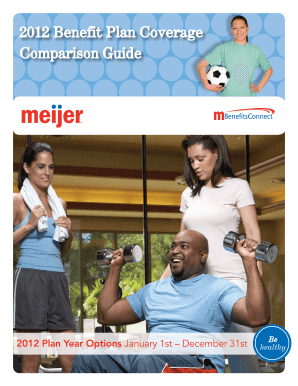
Get Meijer 2012 Benefit Plan Coverage Comparison Guide - Myinfo
How it works
-
Open form follow the instructions
-
Easily sign the form with your finger
-
Send filled & signed form or save
How to fill out the Meijer 2012 Benefit Plan Coverage Comparison Guide - MyInfo online
This guide provides step-by-step instructions on how to fill out the Meijer 2012 Benefit Plan Coverage Comparison Guide online. Whether you are a new user or have filled out forms before, this comprehensive and user-friendly guide will help you navigate through the necessary components.
Follow the steps to successfully complete the benefit plan coverage form.
- Press the ‘Get Form’ button to access the document and open it in your online interface.
- Carefully review the Table of Contents which outlines various sections, such as medical options, dental plans, and wellness incentives. This will guide you to understand the components available in the guide.
- Identify your personal information section, typically found at the top, and fill in your Employee ID and any other required identification details.
- Proceed to review the benefit options available for the 2012 Plan Year, paying close attention to the details provided in the Medical Options Summary and other relevant sections.
- When considering your selections, be informed about the implications of each plan, including costs, coverage limits, and wellness incentives associated with each medical and dental option.
- If applicable, fill in any additional information regarding Health Savings and Spending Accounts, as needed for your specific situation.
- After reviewing all sections, double-check for any missing information or errors in your entries to ensure accuracy.
- Once all fields are completed, save your changes to secure the information, and look for options to download, print, or share the completed form as necessary.
Get started on your benefit selections by completing the 2012 Benefit Plan Coverage Comparison Guide online today!
The lines need to wrap naturally, of their own , without any hard or soft returns inserted at the ends of them, in order for hanging indents to work. If a formatting change affects all your paragraphs, you likely have inserted soft returns at the ends of them.
Industry-leading security and compliance
US Legal Forms protects your data by complying with industry-specific security standards.
-
In businnes since 199725+ years providing professional legal documents.
-
Accredited businessGuarantees that a business meets BBB accreditation standards in the US and Canada.
-
Secured by BraintreeValidated Level 1 PCI DSS compliant payment gateway that accepts most major credit and debit card brands from across the globe.


