Loading
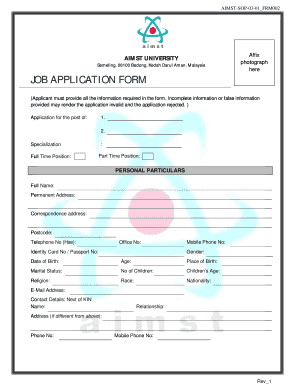
Get Aimst University
How it works
-
Open form follow the instructions
-
Easily sign the form with your finger
-
Send filled & signed form or save
How to fill out the Aimst University online job application form
Completing the Aimst University job application form is a crucial step in your journey towards employment. This guide provides clear, step-by-step instructions to help you navigate the form efficiently and effectively.
Follow the steps to successfully complete your application.
- Click the ‘Get Form’ button to obtain the application form and open it in the editor.
- Begin by specifying the job position you are applying for. Indicate your preference for full-time or part-time by checking the appropriate box.
- In the personal particulars section, provide your full name, permanent address, correspondence address, and postcode. Ensure that you include your telephone numbers and identity card or passport number.
- Complete the demographic fields, including gender, date of birth, age, place of birth, marital status, number of children, children’s ages, religion, race, nationality, and email address.
- Next, fill in the contact details for your next of kin, including their name, relationship to you, address (if different), and their phone numbers.
- For the educational background section, list your qualifications chronologically. Include the years attended, exams passed, schools attended, level of achievement, and grades obtained.
- In the higher education section, provide details of your university or college experience. This should include the institutions attended, degree level, major or minor, and your grade or CGPA. Remember to attach certified copies of relevant certificates and transcripts.
- Detail your current position, including your employer's name and address, job title, description of duties, and salary.
- Chronologically list your working experience, providing the dates of employment, employer details, position held, and salary for each job.
- Document your publications by listing current and expected works related to your research or conference papers on a separate sheet if necessary.
- Outline your professional memberships, including the name of the organization, your membership status, and the year you attended.
- In the extracurricular activities section, list activities you've participated in, indicating whether they are at the state or national level.
- Provide the names and contact details for your referees, ensuring that they are prepared to submit their reports as required.
- Finally, review your application carefully. Confirm that all information is accurate, sign the declaration section, and include the date.
- Upon completion, you can save changes, download, print, or share the form as needed to submit your application.
Start filling out your Aimst University application form online today and take a step towards your future career!
AIMST also has a system of Faculty Advisors, External Examiners and an International Advisory Council to help ensure academic excellence and to gain international recognition both for its teaching and research programmes.
Industry-leading security and compliance
US Legal Forms protects your data by complying with industry-specific security standards.
-
In businnes since 199725+ years providing professional legal documents.
-
Accredited businessGuarantees that a business meets BBB accreditation standards in the US and Canada.
-
Secured by BraintreeValidated Level 1 PCI DSS compliant payment gateway that accepts most major credit and debit card brands from across the globe.


