Loading
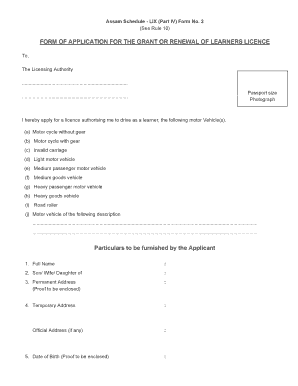
Get Learning Licence No Download Needed
How it works
-
Open form follow the instructions
-
Easily sign the form with your finger
-
Send filled & signed form or save
How to fill out the Learning Licence No Download Needed online
This guide provides detailed instructions on how to complete the Learning Licence No Download Needed application form online. By following these steps, users can easily fill out the required information to obtain a learner's license.
Follow the steps to successfully fill out the form online.
- Press the ‘Get Form’ button to access the form and open it for editing.
- Begin by providing your full name in the designated field.
- Indicate your relationship to the parent or guardian by stating 'Son/Wife/Daughter of' in the corresponding section.
- Enter your permanent address, ensuring that you will include proof of this address as required.
- If applicable, fill in your temporary address as well as any official address.
- Provide your date of birth, ensuring that you will also submit proof of this date.
- Specify your educational qualification in the relevant section.
- List your identification marks in the provided spaces.
- Optionally, you may include your blood group and RH factor if you wish to do so.
- If you currently hold an effective driving license, state the type of vehicle(s) you are licensed to drive along with the date it became effective.
- Detail any previous driving licenses you have held, including if any were cancelled and the reasons why.
- Indicate if you have been disqualified from holding a driving or learner's license and provide the reasons if applicable.
- Attach three copies of your recent photograph that meets the size requirement of 3cm x 6cm.
- Submit a medical fitness certificate dated and issued by a qualified doctor.
- If you are a minor, include the written consent from your parent or guardian.
- Attach a driving certificate dated and issued by a recognized driving school.
- Complete the payment section by entering the fee you have paid.
- If applicable, mention any exemption from the medical test as per the rules.
- If you qualify for any exemptions from the preliminary test, specify that here.
- Finally, date your application and provide your signature or thumb impression where indicated.
Take the next step towards obtaining your learner's license by completing the form online today.
All you need to do is visit the official website of the Telangana State Transport Department. On the website, you will find all the necessary information related to vehicle registration and ownership. You can enter the registration number of your vehicle and get access to its owner details.
Industry-leading security and compliance
US Legal Forms protects your data by complying with industry-specific security standards.
-
In businnes since 199725+ years providing professional legal documents.
-
Accredited businessGuarantees that a business meets BBB accreditation standards in the US and Canada.
-
Secured by BraintreeValidated Level 1 PCI DSS compliant payment gateway that accepts most major credit and debit card brands from across the globe.


