Loading
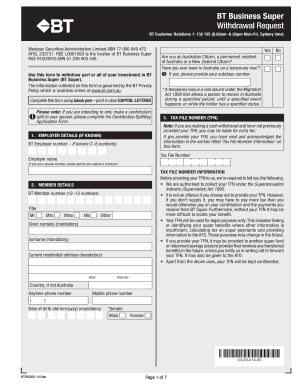
Get Btf8220d
How it works
-
Open form follow the instructions
-
Easily sign the form with your finger
-
Send filled & signed form or save
How to fill out the Btf8220d online
The Btf8220d form is used for withdrawing funds from your BT Business Super account. This guide provides a step-by-step approach to help users navigate and complete the form accurately online.
Follow the steps to complete your Btf8220d form online.
- Click the ‘Get Form’ button to obtain the form and open it in the editor.
- Begin filling in the employer details section if known. Provide the BT employer number and indicate whether you are an Australian citizen, permanent resident, or New Zealand citizen. Answer accordingly to the temporary visa question.
- Input your Tax File Number (TFN) in the designated field. If you are making a cash withdrawal and have not submitted your TFN previously, be aware that additional tax may apply without it.
- Provide your member details, including your BT member number, title, name, residential address, contact numbers, date of birth, and gender. Ensure all required fields are filled in properly.
- Decide the amount you wish to withdraw. Indicate whether you are withdrawing part of your investment or your total investment. Follow through to appropriate sections based on your choice.
- If withdrawing partially, specify the amounts from each investment option. Ensure at least $2,000 remains in your account after withdrawal.
- In the reason for leaving section, choose from the provided options and input the mandatory date of leaving your employer.
- If applicable, indicate if you wish to switch to the Westpac Money Market investment option during processing.
- Complete the payment instructions for cash withdrawals section, providing all relevant bank account information for the payout.
- Review all entries for accuracy and completeness before signing and dating the form at the signature section.
- Submit the completed form in the specified manner, ensuring all required documentation is attached.
Complete your Btf8220d form online to manage your superannuation withdrawals efficiently.
Here's the steps we went through to get all these inbound links pointed in the right direction. Identify Inbound Links to Broken, Dead or 404 Pages. Remember, you are looking for links pointing to broken pages on your site. ... Break Down Your Redirect Pattern. ... Write Your Redirect with Regex. ... Implement & Test Your Redirect.
Industry-leading security and compliance
US Legal Forms protects your data by complying with industry-specific security standards.
-
In businnes since 199725+ years providing professional legal documents.
-
Accredited businessGuarantees that a business meets BBB accreditation standards in the US and Canada.
-
Secured by BraintreeValidated Level 1 PCI DSS compliant payment gateway that accepts most major credit and debit card brands from across the globe.


