Loading
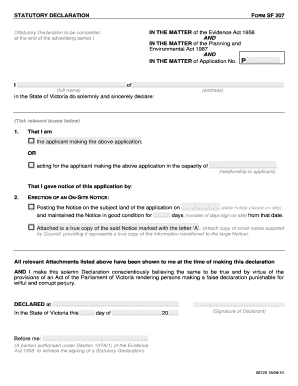
Get Statutory Declaration Form Sf 207 In The ... - Banyule Bpi
How it works
-
Open form follow the instructions
-
Easily sign the form with your finger
-
Send filled & signed form or save
How to fill out the STATUTORY DECLARATION FORM SF 207 IN THE ... - Banyule BPI online
This guide provides comprehensive instructions on completing the Statutory Declaration Form SF 207 in the context of planning applications in Banyule. By following these steps, users can ensure their form is accurately filled out and submitted.
Follow the steps to complete the form efficiently.
- Click 'Get Form' button to obtain the form and access it in your preferred editor.
- In the first section, fill out your full name and address in the designated fields to clearly identify yourself as the declarant.
- Select the appropriate checkbox indicating your relationship to the applicant. Choose if you are the applicant or acting on their behalf, and specify your relationship if applicable.
- Provide details about the notification of the application. For the 'Erection of an On-Site Notice' section, indicate the date the notice was posted and how many days it remained in good condition.
- Attach a true copy of the notice as specified. Ensure that the document is marked appropriately to correspond with the information provided.
- Complete the declaration with the date and your signature in the designated areas. This includes specifying the location in the State of Victoria where the declaration is made.
- Have your declaration witnessed by an authorized individual as specified under Section 107A(1) of the Evidence Act 1958. Complete their details as required.
- Once all fields are filled, double-check your information for accuracy. Save changes to the document, and you may choose to download, print, or share the finalized form as needed.
Complete your statutory declaration online today to streamline your planning application process.
Industry-leading security and compliance
US Legal Forms protects your data by complying with industry-specific security standards.
-
In businnes since 199725+ years providing professional legal documents.
-
Accredited businessGuarantees that a business meets BBB accreditation standards in the US and Canada.
-
Secured by BraintreeValidated Level 1 PCI DSS compliant payment gateway that accepts most major credit and debit card brands from across the globe.


