Loading
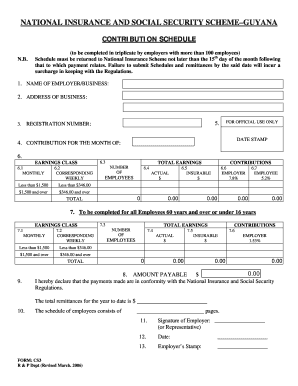
Get Nis Contribution Schedule Form Cs3 Forms
How it works
-
Open form follow the instructions
-
Easily sign the form with your finger
-
Send filled & signed form or save
How to fill out the Nis Contribution Schedule Form Cs3 Forms online
Filling out the Nis Contribution Schedule Form Cs3 Forms is a critical process for employers with more than 100 employees to ensure compliance with the National Insurance and Social Security Scheme. This guide provides step-by-step instructions on how to accurately complete the form online, ensuring your contributions are reported correctly.
Follow the steps to successfully complete the Nis Contribution Schedule Form Cs3 online.
- Press the ‘Get Form’ button to access the Nis Contribution Schedule Form Cs3 and open it in your preferred editor.
- Begin by entering the name of your business in the ‘Name of employer/business’ section. Ensure that the name is accurately spelled as this will be used for official identification.
- Next, provide the complete address of your business in the ‘Address of business’ field. This information helps in maintaining accurate records.
- For official use only, enter the registration number that is assigned to your business by the National Insurance Scheme.
- Fill in the ‘Contribution for the month of’ field, specifying the month that corresponds to the contribution being reported.
- In the earnings class section, select the appropriate box that matches the total earnings of your employees for the reporting month.
- Detail the total earnings for your employees in the ‘Total earnings’ section, followed by the number of employees contributing.
- Complete the actual contributions field, specifying both the insurable amount and the employer and employee contribution percentages as outlined in the form.
- If applicable, provide earnings classes for employees who are 60 years or older or under 16, following the same steps as outlined previously.
- Calculate the total amount payable and input this figure in the designated field. Double-check your calculations to avoid errors.
- Ensure your declaration is complete by signing in the designated section confirming that all provided information complies with the regulations.
- Finally, input the total remittances for the year to date, along with the number of pages that constitute the schedule of employees.
- Once you have filled out all necessary sections and double-checked for accuracy, you can save your changes, download, print, or share the completed form as required.
Complete your Nis Contribution Schedule Form Cs3 online today to ensure compliance and avoid penalties.
“When applying for benefits from the Scheme, it normally takes approximately three months. But each benefit requires different documentations. First the person must visit the NIS office in their parish, fill out an application pertaining to the benefit they are applying for.
Industry-leading security and compliance
US Legal Forms protects your data by complying with industry-specific security standards.
-
In businnes since 199725+ years providing professional legal documents.
-
Accredited businessGuarantees that a business meets BBB accreditation standards in the US and Canada.
-
Secured by BraintreeValidated Level 1 PCI DSS compliant payment gateway that accepts most major credit and debit card brands from across the globe.


