Loading
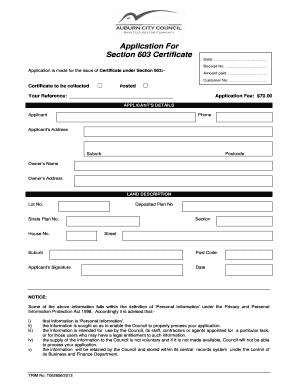
Get Application For Section 603 Rating Certificate.pdf - Auburn Council
How it works
-
Open form follow the instructions
-
Easily sign the form with your finger
-
Send filled & signed form or save
How to fill out the Application For Section 603 Rating Certificate.pdf - Auburn Council online
Filling out the Application For Section 603 Rating Certificate is a straightforward process that can be completed online. This guide provides step-by-step instructions to help you navigate the form with ease.
Follow the steps to successfully complete your application online.
- Click ‘Get Form’ button to access the Application For Section 603 Rating Certificate and open it in your preferred PDF editor.
- Enter the date in the designated field at the top of the form. Then, make a note of your receipt number, which can be found after processing your application.
- Indicate how you would like to collect your certificate by checking either the 'Certificate to be collected' or 'Posted' option.
- Input the amount paid for the application, ensuring to note the correct fee, which is $70.00. Additionally, provide your customer number and reference number in the required fields.
- Fill in the applicant's details. This includes your name, phone number, address, suburb, and postcode.
- In the owner’s section, provide the name of the property owner along with their address.
- Complete the land description section with details such as the lot number, deposited plan number, strata plan number, house number, section, street, suburb, and postcode.
- Sign the application in the designated area and enter the date of signing.
- Before submitting, review all the entered information for accuracy. Once confirmed, save changes to the form, and download or print your completed application for your records.
Complete your application online today and ensure a smooth processing experience.
Related links form
To pin data in the same place and see it when you scroll, you can freeze rows or columns. On your computer, open a spreadsheet in Google Sheets. Select a row or column that you want to freeze or unfreeze. At the top, click View. Freeze. Select how many rows or columns to freeze.
Industry-leading security and compliance
US Legal Forms protects your data by complying with industry-specific security standards.
-
In businnes since 199725+ years providing professional legal documents.
-
Accredited businessGuarantees that a business meets BBB accreditation standards in the US and Canada.
-
Secured by BraintreeValidated Level 1 PCI DSS compliant payment gateway that accepts most major credit and debit card brands from across the globe.


